

AI Knowledge Agent for Microsoft Teams
Effortlessly turn your company knowledge into a powerful, always-evolving AI agent that understands and supports your colleagues and customers right in Microsoft Teams
Also available for Slack, ChatGPT, Copilot, SharePoint, and 10+ other platforms
Top-rated app in Microsoft Teams store★4.9
Perfect Wiki provides fast and friendly service, and demonstrates a desire to accommodate customer needs in its product. Collaborative work is also quick and easy.
👨 Christian G.Security and InvestigationsIn perfect Wiki we found: safe procedures, multiple sharing options, constant updates, fantastic customer support and much more!
🧔♂️ Robin S.ICT ManagerPerfect Wiki helps creating nice documents quickly and easily, and collaborating with teams to share and discuss information.
🧑 Eric K.Executive DirectorPerfect Wiki offers a modern interface seamlessly integrated into MS Teams, allowing users to easily structure data and collaborate. Support is fast and helpful.
👤 Verified UserFinancial ServicesThe search is great and articles can be easily organized and presented. An excellent knowledge base.
👦 Luc G.IT Support SupervisorWe use Perfect Wiki as online and print available information source option for our employees. There are many times when a printed version is necessary
👩 Andrea WellsBusiness Analyst, The Greenbrier CompaniesVery happy about how it works and how easily we can now avoid people from unintentionally edit wikis, and also keep information much more prominent and easy to search/find.
👦 Jorge AzofeifaProgram Director, Hangar WorldwideThe Perfect Wiki is much better than the Microsoft Wiki. We like to use it. The support is also excellent. Response times and bug fixes are extremely fast. Integration is also easy.
👦 Phillip GaboldCloud Migration & Implementation Specialist, Accenture DACHThe built-in wiki in Teams is sorely lacking some basic wiki features like permissions, search, and copy/paste. PerfectWiki nailed all those pain points.
👦 Christian OcampoIT Director, National Health FoundationFound ideal choice: knowledge base integrated in MS Teams. Quick search & dynamic sharing for SOPs, FAQs & guidelines with shared access for employees & customers - perfect wiki has it all!
🧔♂️ Markus ScholzCEO at an Austrian IT Innovation companyPerfect Wiki: A Wikipedia-like knowledge sharing platform for training; interactive tables of content, linking system for well-structured knowledge. Perfectly suits our team.
👴 Robbert van OostenBusiness Analyst from a Dutch engineering companyPerfect Wiki is everything advertised. Our documents in Perfect Wiki are used everyday and growing.
🧔 Dean LehmanEngineering Manager at American Cargo GroupAgain, I still absolutely love Perfect Wiki It's an amazing product and we've just recently implemented it for our team so still trying to learn all the ins and outs.
👩 Esperanza MedinaTechnology Solutions Specialist at SENIOR LIFESTYLESo far very happy with Perfect Wiki. It provide a great overview and writing, sorting and searching have become much easier. We used OneNote before we start using Perfect Wiki, but the search functionality on OneNote is nearly down to zero; on Perfect Wiki, I am able to find everything in a few seconds.
👨 Finn HyttelCEO & Managing Partner at IntraFlash Group LLCEasy to Use, Inexpensive, Integrates w/ Teams. I like how easy this tool is to use, and how I can control access. Compared to other wikis, the pricing is more than fair, and the integration into Teams is superior. I'm a fan, and everyone I've shown it to at work has also loved the look and feel.
👤 Verified UserCFO at accounting companyPerfect Wiki is a promising tool in the arsenal of students and researchers alike. Its intuitive design allows for streamlined organisation of written material over Microsoft Teams, and collaboration of a large volume of authors on documents. As a result of Perfect Wiki implementation, my team can readily access our knowledge base from any location, and track each member’s changes, accelerating our progress in this project
👦 Tanmaya Ramachandransecondary student in one of the UK Universities
Turn scattered SOPs, FAQs, manuals, and guides into an AI Knowledge Agent
Perfect Wiki is integrated into your employees' workflow. It works right inside Microsoft Teams, so users don't waste time switching contexts and get all the answers they need immediately within the Microsoft Teams environment.
📍 Transform your PDF's, Word, Excel, PowerPoint files into nicely organized knowledge-base
✍️ Import data from OneDrive, SharePoint or local files
👥 Ensure security and accuracy via customized access rights and editing controls
📁 Create Multiple Knowledge Bases for each department or team
Let AI Answer Questions Instead of You, Right in Microsoft Teams
AI Knowledge Agent will reply to your colleagues' and customers' questions with answers based on your data.
- 📍 Pin AI Agent in your Microsoft Teams chats
- 🌎 Get answers in the same language you ask your questions
- 📚 Get references to related articles for further reading
📊 Weekly Activity Report #20
Here’s your weekly update on the activity within Perfect Wiki knowledge base from 10 May to 17 May 2026. You could find full report in the Analytics section of Perfect Wiki admin panel.
🧐 Pages Views
- Total pages views: 2 511
🏆 Most viewed pages
- Help Center / What's New (48 views)
- Help Center / Having Trouble Signing In? (46 views)
- Help Center / Getting Started (33 views)
- Help Center / Notifications (29 views)
- Help Center / Roles (27 views)
- Help Center / Security at Perfect Wiki (23 views)
✍️ Content Updates
- Created pages: 9
- Updated pages: 35
- Moved to trash: 0
👥 Community Engagement
- New comments: 0
🕵 Search & Bot Queries
- Total queries: 78
⭐️ Popular Search Queries
- is there a way to post a new update into a team channel chat?
- email templates
- pricing
- feedback
😑 Queries w/o answer
- will the application have support azure mfa (bot query)
- how much does perfect wiki cost? (bot query)
- application business value (search query)
🧑💻️ User Engagement
- Active users: 2 (signed in at least once in the last week)
- Total users: 3
❤️ You & Perfect Wiki
- Total channels: 12
- Perfect Wiki knowledge base has been a reliable source of truth for more than a year
Improve your knowledge base with AI-generated weekly reports
100% AI-generated weekly reports will help you understand what data is missing, what is outdated, and what should be updated.
- 🏆 See unanswered user queries to identify knowledge gaps
- 🧑💻️ Track user engagement and page activity
- 🕵 Discover content bits for further AI Agent development based on comments and search queries
✅ Endorsed by Microsoft
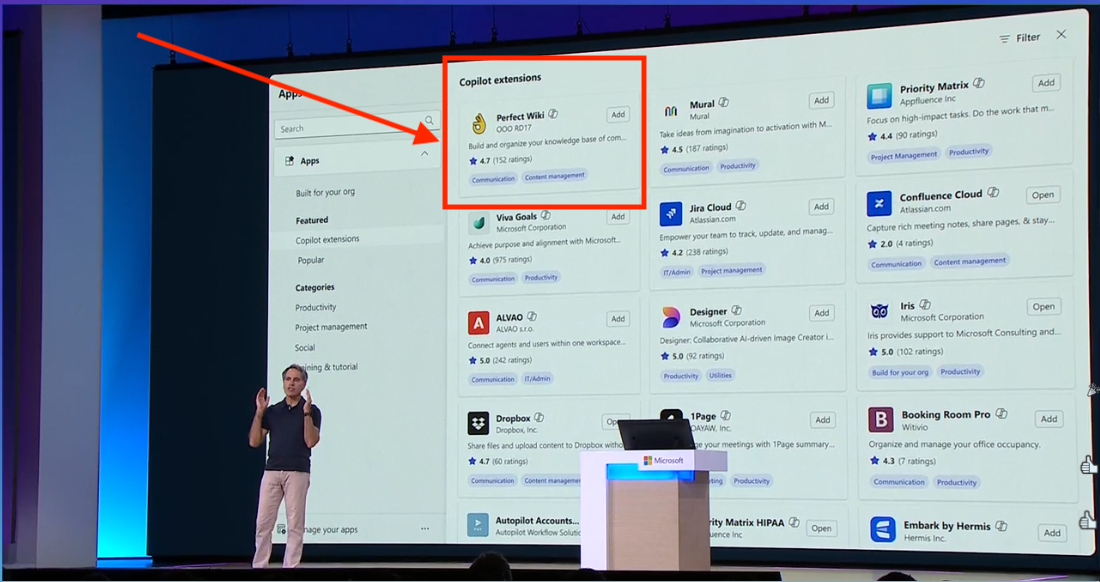
"Seeing Perfect Wiki highlighted in the Build 2024 keynote with stellar reviews made my day! A truly great app."

Sindhu Sundaravadivelu
Senior Product Manager, Teams Ecosystem, Microsoft
🇪🇺 GDPR Compliant
Servers located in the EU and the USA.
🔒 Perfectly Encrypted
User content is encrypted in transit with perfect forward secrecy.
🔁 Automatic Backups
Automatic data backup stored for up to 60 days.
How does Perfect Wiki compare to other knowledge base solutions?
Perfect Wiki integrates seamlessly into your employees' workflow within Microsoft Teams, providing instant answers without the need to switch contexts.
Other knowledge bases
- ❌No integration or very complex integration with Microsoft Teams channels & chats
- ❌External admin panel to create & edit content
- ❌No or very limited reports on knowledge base performance
- ❌No integration with Microsoft Single Sign-On
- Weekly Reports
Perfect Wiki™
- Add AI agent to any Microsoft Teams channel
- Create & Edit content right inside Microsoft Teams
- Weekly AI-Powered Reports
- Single Sign-On with Microsoft
- Integration with Microsoft CoPilot / SharePoint / Office365
“Users are not losing time with the layout of their document or with finding the correct procedure they currently need. No one needs a manual to set up a page or edit the documents. Plus, knowing the documents can be retrieved, or rolled back to a previous version, gives great comfort to the IT-department.”
Robin Steen
Head of the ICT department at ARhus
Join 1,239 other companies
Create an AI Knowledge Agent for your company or team quicker than it takes to make a coffee.
Effortlessly turn your company knowledge into a powerful, always-evolving AI Agent that understands and supports your colleagues and customers.
© 2020 — 2026 Perfect WikiIE Ilia Pirozhenko • 305517189Georgia, Tbilisi
Resources
Integrations
- AI Agent For Slack
- Wiki For Slack
- Slack Knowledge Base
- AI Agent For Microsoft Teams
- Wiki For Microsoft Teams
- Microsoft Teams Knowledge Base
- AI Agent For ChatGPT
- Edge extension
- Chrome extension
- AI Agent For Copilot
- AI Agent For SharePoint
- Wiki For SharePoint
- AI Agent For Power Automate
- AI Agent For Salesforce
Free Teams Backgrounds
For Teams Users
- Top Wiki Platforms For Microsoft Teams
- OneNote Alternative For Microsoft Teams
- IntelliWiki Alternative For Microsoft Teams
- SharePoint Alternative For Microsoft Teams
- Confluence Alternative For Microsoft Teams
- Document360 Alternative For Microsoft Teams
- Doku Wiki Alternative For Microsoft Teams
- Guru Alternative For Microsoft Teams
- Helpjuice Alternative For Microsoft Teams
- Kipwise Alternative For Microsoft Teams
- Media Wiki Alternative For Microsoft Teams
- Notion Alternative For Microsoft Teams
- Nuclino Alternative For Microsoft Teams
- Slab Alternative For Microsoft Teams
- Slite Alternative For Microsoft Teams
- Tettra Alternative For Microsoft Teams
- X Wiki Alternative For Microsoft Teams
- Wiki.js Alternative For Microsoft Teams
For Slack Users
- Top Wiki Platforms for Slack
- Confluence Alternative For Slack
- Document360 Alternative For Slack
- Doku Wiki Alternative For Slack
- Helpjuice Alternative For Slack
- Kipwise Alternative Slack
- Media Wiki Alternative For Slack
- Nuclino Alternative For Slack
- Slab Alternative For Slack
- Slite Alternative For Slack
- Tettra Alternative For Slack
- X Wiki Alternative For Slack
- Wiki.js Alternative For Slack
Recent posts
- 5 Features to Check Before Choosing IT Glue - And What to Use Instead in Microsoft Teams
- 6 Top-Rated Checklist Apps for Microsoft Teams 2026
- Best Wiki Apps for Slack [2026 Edition]
- Best Knowledge Base Apps for Midsize Companies Using Microsoft Teams [2026 Edition]
- Best Knowledge Sharing Apps for Microsoft Teams [in 2026]
- How to Create a SharePoint Wiki That Works - The Perfect Wiki Guide (2026)
- Confluence vs Microsoft Teams: Best Knowledge Base Tool for 2026?
- Best AI Notetakers for MS Teams [2026 Edition]
© Copyright 2020 — 2026, All Rights Reserved by IE Ilia Pirozhenko
