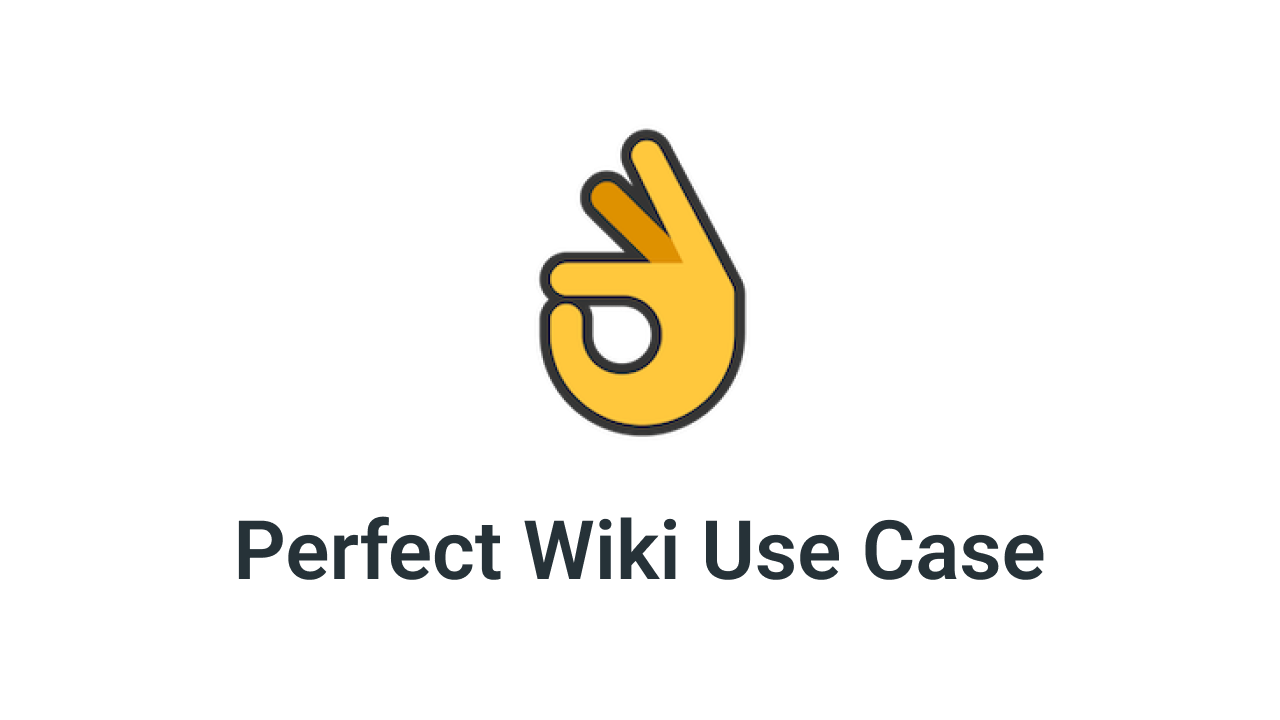How the Medical Center set up an efficient knowledge base with Perfect Wiki
November 07, 2022 by Alexa Uskova • 3 min read • Use Case
The mission of the Kruispost team was to create an integrated knowledge base. The goal was to unify and categorize medical documentation and other types of information.
Joop Campioni kindly shared their experience and results of using Perfect Wiki in the Kruispost. They managed to create a knowledge base of medical protocols with Perfect Wiki.
This post is brought to you by Perfect Wiki, a tool that helps you create a database of your company resources right in Google Workspace. Try us out for FREE today, no sign-in or credit card required.
The Kruispost success story: at a glance
Challenge: Creating an efficient knowledge base for a medical organization is not an easy task. A Microsoft Teams built-in Wiki did not seem to fit the requirements of the Kruispost.
How Perfect Wiki Helped: Perfect Wiki turned out to be the application that helped to exchange, store and edit documents and information in an accessible and efficient way due to its functionality.
Results: As a result, the Kruispost could get rid of additional paperwork and obtain better control of the documentation\information flow in the organization.
What was the challenge facing the Kruispost?
Question: What problem or challenge did you face that made you turn to Perfect Wiki?
Answer: The Kruispost offers medical and psychosocial care to people that can’t find help at regular care organizations. We needed to set up a knowledge base for the volunteers, doctors, psychologists, and social workers that work at the Kruispost. The knowledge base consists of medical protocols and other vital information.
Question: Have you used any knowledge base solutions before, and if so, which ones?
Answer: Seamless integration with Microsoft Teams was a key requirement. The out of the box solution, Microsoft Teams app “Wiki” from Microsoft, did not meet our requirements.
How did Perfect Wiki help?
Question: How did Perfect Wiki help you to solve this challenge?
Answer: Perfect Wiki helped to resolve all the challenges we faced, due to the functionality, such as:
- Perfect integration with MS Teams
- Search function
- User management with roles and rights
- Upload of existing content in word format
- Linking between content items, within in content page and external links
- WYSIWYG editor with enough functionality to edit and format pages without steep learning curve
What were the results?
Question: What improvements did you see after starting to use Perfect Wiki? What results did you achieve?
Answer: The launch of our Perfect Wiki knowledge base allowed us to get rid of all paper versions of medical protocols. Keeping all paper copies of protocols up to date and version control of content was very cumbersome and required a lot of effort. Now we have a one stop shop within Microsoft Teams that volunteers can access at work, from home and on the go on their mobile devices.
Try Perfect Wiki 14 days free trial, and find out how easy it is to share standard operating procedures right inside Microsoft Teams. No credit card or sign-in required.
Found this post helpful? Is something missing or incorrect? Either way, let us know in the chat box on this page, we’re always happy to hear from you.
Alexa is a highly skilled Customer Success Manager, dedicated to helping Perfect Wiki customers and creating engaging posts. She is an invaluable asset to the team and always goes above and beyond to provide the best customer service possible.
On this page
Suggested Posts
Latest from our blog
Get ahead of the curve with our latest blog posts
6 Top-Rated Checklist Apps for Microsoft Teams 2026
Looking for the best checklist app for Microsoft Teams? We review 6 popular options—features, pricing & limitations—to help you choose the right fit for your team.
Best Wiki Apps for Slack [2026 Edition]
Compare the best wiki apps for Slack in 2026. Discover top features, AI tools, pricing, and which app integrates best with Slack.
Best Knowledge Base Apps for Midsize Companies Using Microsoft Teams [2026 Edition]
Compare top knowledge base tools for Microsoft Teams and discover the best fit for midsize companies using Microsoft 365.
Effortlessly turn your company knowledge into a powerful, always-evolving AI Agent that understands and supports your colleagues and customers.
© 2020 — 2026 Perfect WikiIE Ilia Pirozhenko • 305517189Georgia, Tbilisi
Resources
Integrations
- AI Agent For Slack
- Wiki For Slack
- Slack Knowledge Base
- AI Agent For Microsoft Teams
- Wiki For Microsoft Teams
- Microsoft Teams Knowledge Base
- AI Agent For ChatGPT
- Edge extension
- Chrome extension
- AI Agent For Copilot
- AI Agent For SharePoint
- Wiki For SharePoint
- AI Agent For Power Automate
- AI Agent For Salesforce
Free Teams Backgrounds
For Teams Users
- Top Wiki Platforms For Microsoft Teams
- OneNote Alternative For Microsoft Teams
- IntelliWiki Alternative For Microsoft Teams
- SharePoint Alternative For Microsoft Teams
- Confluence Alternative For Microsoft Teams
- Document360 Alternative For Microsoft Teams
- Doku Wiki Alternative For Microsoft Teams
- Guru Alternative For Microsoft Teams
- Helpjuice Alternative For Microsoft Teams
- Kipwise Alternative For Microsoft Teams
- Media Wiki Alternative For Microsoft Teams
- Notion Alternative For Microsoft Teams
- Nuclino Alternative For Microsoft Teams
- Slab Alternative For Microsoft Teams
- Slite Alternative For Microsoft Teams
- Tettra Alternative For Microsoft Teams
- X Wiki Alternative For Microsoft Teams
- Wiki.js Alternative For Microsoft Teams
For Slack Users
- Top Wiki Platforms for Slack
- Confluence Alternative For Slack
- Document360 Alternative For Slack
- Doku Wiki Alternative For Slack
- Helpjuice Alternative For Slack
- Kipwise Alternative Slack
- Media Wiki Alternative For Slack
- Nuclino Alternative For Slack
- Slab Alternative For Slack
- Slite Alternative For Slack
- Tettra Alternative For Slack
- X Wiki Alternative For Slack
- Wiki.js Alternative For Slack
Recent posts
- 6 Top-Rated Checklist Apps for Microsoft Teams 2026
- Best Wiki Apps for Slack [2026 Edition]
- Best Knowledge Base Apps for Midsize Companies Using Microsoft Teams [2026 Edition]
- Best Knowledge Sharing Apps for Microsoft Teams [in 2026]
- How to Create a SharePoint Wiki That Works - The Perfect Wiki Guide (2026)
- Confluence vs Microsoft Teams: Best Knowledge Base Tool for 2026?
- Best AI Notetakers for MS Teams [2026 Edition]
- Best Wiki Apps for Microsoft Teams [in 2026]
© Copyright 2020 — 2026, All Rights Reserved by IE Ilia Pirozhenko