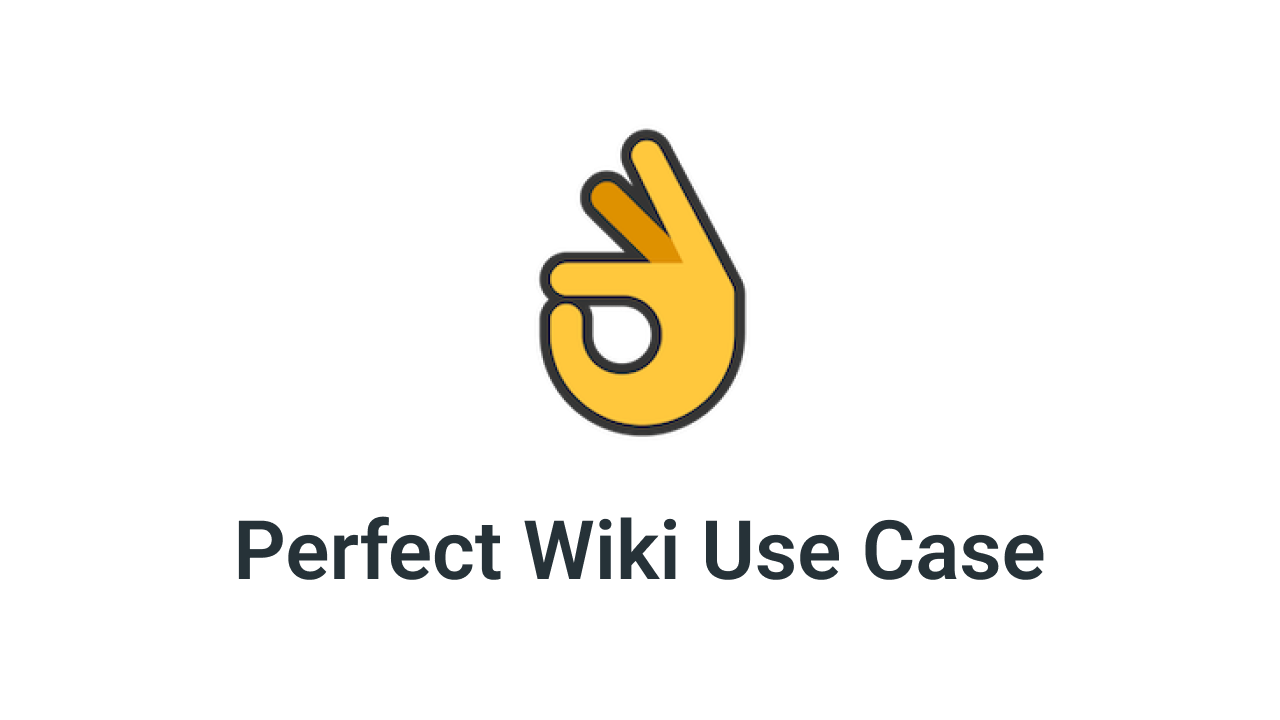How a Vocational School Created an Efficient Knowledge Base for the Data Flow with Perfect Wiki
November 04, 2022 by Alexa Uskova • 4 min read • Use Case
BBS Alzey (Berufsbildende Schule Alzey) is a Vocational School in Alzey, Rheinhessen, Germany.
The main goal for the school was to standardize and unify all intern processes and documentation via a software that could create a sort of ‘information pool’ for the staff. In such a way all staff members could easily access information, share and edit it inside the organization on any device.
Tobias Metz, Economics and Computer Science Teacher, generously shared with us how he integrated Perfect Wiki into Microsoft Teams as part of a “digital teachers room”.
This post is brought to you by Perfect Wiki, a tool that helps you create a database of your company resources right in Google Workspace. Try us out for FREE today, no sign-in or credit card required.
BBS Alzey success story: at a glance
Challenge: Find a knowledge base that could structure and standardize the information and document flow inside the organization. It was also vital that staff members could have easy access to the information.
How Perfect Wiki Helped: Perfect Wiki solved the problem because of its search functions, levels of subpages, import of documents, export of wiki pages, smartphone-optimization, version history.
Results: Members of school staff have access to the information needed on any device, all documentation is organized logically inside Perfect Wiki.
What was the challenge facing BBS Alzey?
Question: What problem or challenge did you face that made you turn to Perfect Wiki?
Answer: We were working on creating a wiki for our school intern processes and documents with free software for several years. Therefore we had to implement a wiki-system on the web, using extra logins and by uploading documents via FTP to this server.
Question: Have you used any knowledge base solutions before, and if so, which ones?
Answer: Two years ago we were able to implement Microsoft Teams in our school net. We had an idea of creating a „digital teachers room“ (a team for all colleagues). We decided to implement the wiki in Microsoft Teams.
We compared the Microsoft Teams built-in Wiki and IntelliWiki with PerfectWiki. As it turned out, Microsoft Teams-Wiki was not able to manage anything and IntelliWiki had only one level of subpages.
How did Perfect Wiki help?
Question: How did Perfect Wiki help you to solve this challenge?
Answer: We decided to use PerfectWiki for several reasons. It was convenient due to search functions, levels of subpages, import of documents, export of wiki pages. Also smartphone-optimization and version history made it accessible for all the staff members
In our wiki, we want to create an information pool of all intern processes and documents.
Additionally, we managed to create a FAQ about our IT systems. That enabled our colleagues to get help directly in their classroom. Another useful feature was that we could synchronize upload of our documents with OneDrive in Microsoft Teams and use links to these documents in PerfectWiki.
As a result, the functions of PerfectWiki fit our needs very well!
What were the results?
Question: What improvements did you see after starting to use Perfect Wiki? What results did you achieve?
Answer: As a result of Perfect Wiki implementation, our colleagues can use wiki from everywhere they want to. They have access to all school intern information and documents and they also can find help in case of IT problems.
Try Perfect Wiki 14 days free trial version, and find out how easy it is to share standard operating procedures right inside Microsoft Teams. No credit card or sign-in required.
Found this post helpful? Is something missing or incorrect? Either way, let us know in the chat box on this page, we’re always happy to hear from you.
Alexa is a highly skilled Customer Success Manager, dedicated to helping Perfect Wiki customers and creating engaging posts. She is an invaluable asset to the team and always goes above and beyond to provide the best customer service possible.
On this page
Suggested Posts
Latest from our blog
Get ahead of the curve with our latest blog posts
6 Top-Rated Checklist Apps for Microsoft Teams 2026
Looking for the best checklist app for Microsoft Teams? We review 6 popular options—features, pricing & limitations—to help you choose the right fit for your team.
Best Wiki Apps for Slack [2026 Edition]
Compare the best wiki apps for Slack in 2026. Discover top features, AI tools, pricing, and which app integrates best with Slack.
Best Knowledge Base Apps for Midsize Companies Using Microsoft Teams [2026 Edition]
Compare top knowledge base tools for Microsoft Teams and discover the best fit for midsize companies using Microsoft 365.
Effortlessly turn your company knowledge into a powerful, always-evolving AI Agent that understands and supports your colleagues and customers.
© 2020 — 2026 Perfect WikiIE Ilia Pirozhenko • 305517189Georgia, Tbilisi
Resources
Integrations
- AI Agent For Slack
- Wiki For Slack
- Slack Knowledge Base
- AI Agent For Microsoft Teams
- Wiki For Microsoft Teams
- Microsoft Teams Knowledge Base
- AI Agent For ChatGPT
- Edge extension
- Chrome extension
- AI Agent For Copilot
- AI Agent For SharePoint
- Wiki For SharePoint
- AI Agent For Power Automate
- AI Agent For Salesforce
Free Teams Backgrounds
For Teams Users
- Top Wiki Platforms For Microsoft Teams
- OneNote Alternative For Microsoft Teams
- IntelliWiki Alternative For Microsoft Teams
- SharePoint Alternative For Microsoft Teams
- Confluence Alternative For Microsoft Teams
- Document360 Alternative For Microsoft Teams
- Doku Wiki Alternative For Microsoft Teams
- Guru Alternative For Microsoft Teams
- Helpjuice Alternative For Microsoft Teams
- Kipwise Alternative For Microsoft Teams
- Media Wiki Alternative For Microsoft Teams
- Notion Alternative For Microsoft Teams
- Nuclino Alternative For Microsoft Teams
- Slab Alternative For Microsoft Teams
- Slite Alternative For Microsoft Teams
- Tettra Alternative For Microsoft Teams
- X Wiki Alternative For Microsoft Teams
- Wiki.js Alternative For Microsoft Teams
For Slack Users
- Top Wiki Platforms for Slack
- Confluence Alternative For Slack
- Document360 Alternative For Slack
- Doku Wiki Alternative For Slack
- Helpjuice Alternative For Slack
- Kipwise Alternative Slack
- Media Wiki Alternative For Slack
- Nuclino Alternative For Slack
- Slab Alternative For Slack
- Slite Alternative For Slack
- Tettra Alternative For Slack
- X Wiki Alternative For Slack
- Wiki.js Alternative For Slack
Recent posts
- 6 Top-Rated Checklist Apps for Microsoft Teams 2026
- Best Wiki Apps for Slack [2026 Edition]
- Best Knowledge Base Apps for Midsize Companies Using Microsoft Teams [2026 Edition]
- Best Knowledge Sharing Apps for Microsoft Teams [in 2026]
- How to Create a SharePoint Wiki That Works - The Perfect Wiki Guide (2026)
- Confluence vs Microsoft Teams: Best Knowledge Base Tool for 2026?
- Best AI Notetakers for MS Teams [2026 Edition]
- Best Wiki Apps for Microsoft Teams [in 2026]
© Copyright 2020 — 2026, All Rights Reserved by IE Ilia Pirozhenko