
If your company relies on Microsoft 365 and Teams for daily work, this guide is for you.
Why Midsize Companies Outgrow Teams Chat + SharePoint for Documentation
As companies grow beyond 50–100 employees, they often hit a common wall: documentation chaos.
Teams chat is great for quick answers - until important information gets buried in channels and threads. SharePoint offers storage and structure, but it lacks a modern, searchable knowledge base experience and is in generally not really user-friendly.
Midsize companies need a central source of truth for SOPs, HR policies, onboarding materials, and internal FAQs - one that doesn’t require training an entire department to manage.
The challenge? Finding a knowledge base that fits perfectly within the Microsoft Teams with full editing, creating, sharing and storing capacity.
This guide compares popular tools based on how well they integrate with Microsoft Teams.
What to Look for in a Knowledge Base for Microsoft Teams:
Before diving into tools, here’s what matters most for companies already invested in Microsoft Teams as the main workspace:
Deep Microsoft Teams Integration
Companies need more than just adding a tab o sending a page to the chat. They are looking for a tool where you can search, edit, and comment within Teams.
Microsoft SSO
SSO is another important step, it would take a lot of time and effort to create new accounts, passwords and logins even for a midsize team, so everything needs to be clear and straightforward.
AI-Powered Search
AI features are becoming an irreplaceable for most Teams, AI Chatbot, AI-Powered search, editing assistant and generator ease the workflows and helps to structure collaboration in a team.
Access Controls
Permissions and roles are essential. Some users need to be active creator or admins, other require read-only access, sometimes you need to restrict access or editing for particular spaces and articles to avoid chaotic updates.
Easy for Non-IT Teams
HR and ops teams should be able to create and maintain docs without help, as a midsize company not always have dedicated specialists to support the tool.
Import/Export Compatibility
Many teams start storing documents locally in Word, PDF, CSV etc. So, when transitioning to a new tool they should be able to upload the existing docs easily, not to start their knowledge creating from scratch.
Pricing
Not every midsize company has an unlimited budget at hand to purchase a robust and sophisticated tool, so it should be reasonable for a company in any sphere.
Top Knowledge Base Apps Compared
Let’s break down each tool using the criteria above. We gathered most popular wiki/knowledge base apps for Microsoft Teams, so you don't have to do the analysis yourself.
Perfect Wiki
How well does it integrate with Microsoft 365?
Seamless. Perfect Wiki lives natively inside Teams, with full Microsoft SSO, role-based permissions, and Teams chat integration. No external logins or switching tabs. Perfect Wiki is currently the only knowledge management app that offers full integration into Microsoft Teams. Editing, sharing, updating content take place right in your tenant with no extra tabs or links.
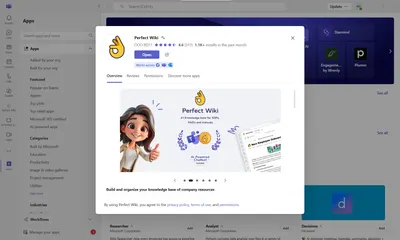
Onboarding, editing, and search experience?
Perfect Wiki was designed for non-tech users. So, it offers easy WYSIWYG editing, page templates, and intuitive search. The onboarding is straightforward and takes just couple clicks. The search is AI-powered and typo-tolerant with highlighted matches.
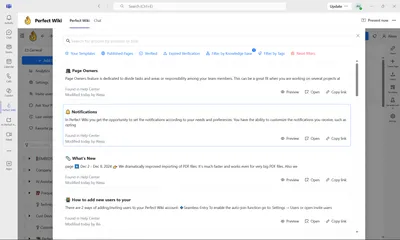
AI/Search assistant available?
Yes - built-in AI Knowledge Bot works within Teams to answer user questions based on your documentation. Also, as a nice edition you get the AI editor assistant to help you proofread or style your documents and an AI generator to create new SOP's or policies for you. The AI Knowledge Bot is available through Microsoft Teams chat and channels - right in the usual workspace of most teams.

Moreover, you can synchronize your existing SharePoint folders with Perfect Wiki, allowing the chatbot to search across those files and create answers to the questions based on this information.

Access Controls:
Perfect Wiki allows to customize your knowledge base access and editing rights up to your needs. Levels of access can be managed for the whole knowledge base. You can either inherit your Microsoft Teams channel settings to ease the process.

More granular editing permissions are available on the page level to ensure effective collaboration among the employees.
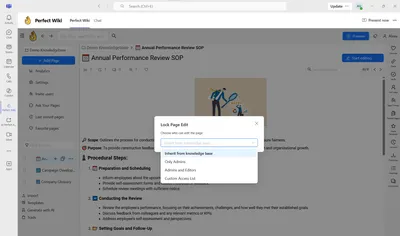
Import/Export:
Perfect Wiki supports multiple import options: Word docs, PDF, CSV, PPTX, HTML, ZIP, EML etc. Bulk import is also present to help teams upload their existing knowledge faster. You can also import directly from SharePoint.

Export is available in PDF and HTML, you can download content per-page or run a backup of the whole knowledge base at once.

Pricing:
The tool has an affordable, usage-based pricing system. Perfect Wiki offers several levels of subscription and the team behind is very flexible with customizing the plan to every customer's needs. See details here
Confluence (Atlassian)
Integration with Microsoft Teams?
Partial. You can add Confluence as a read-only tab in Teams, but it requires separate Atlassian login. No native SSO or deep Microsoft permission sync. You can as well share docs in chats.
However, the more comprehensive features for creating and managing content in Confluence are not available within the Microsoft Teams environment. All the editing and updating is in a web version of Confluence.

Onboarding & editing experience?
Adding Confluence to Microsoft Teams is pretty easy.
Powerful editor with strong collaboration features, but not built with Microsoft Teams users in mind. None of the editorial features are present in Microsoft Teams, moreover, even the search is not present.
AI/Search assistant available?
AI available with Atlassian Intelligence (on the paid) plan only, but not integrated with Microsoft Teams.
Access controls:
Again, the permissions and access controls are available in the web version of Confluence only and can't be managed through Microsoft Teams. But even in the app Confluence custom editing and access permissions are for the paid users only.
Import/Export:
Confluence doesn't have abundant import formats support. It is limited to Confluence backups or XML. Users can copy the content and place it onto a new Confluence page. You can export a “space” (sort of a folder or channel) from Confluence in PDF, CSV, HTML, or XML format. But none of these are supported in Microsoft Teams. Only adding existing pages as tabs or copy pasting some content.
Pricing:
Starts affordable, but quickly increases with advanced permissions and AI features. Many former Confluence users admit that they left Confluence for pricing reasons.
Slab
Integration with Microsoft Teams?
Slab's integration with Microsoft Teams is somewhat basic. You have the ability to attach a Slab page as a tab or distribute it through chat, yet it lacks comprehensive, built-in integration features such as editing within Microsoft Teams, receiving notifications, or utilizing chatbot functionalities.
Additionally, the app demands a two-step sign-in process and administrative approval, even for Slab admins, which can make the experience cumbersome and less than ideal for a knowledge management system.
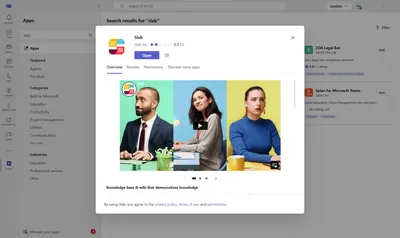
Onboarding & editing experience?
Overall the interface and onboarding are clear and user-friendly. It's good for teams that value design and simplicity. But once again - nothing of that is present in Microsoft Teams. You can only add a ready made page that has to be created and updated in the web version of Slab.
AI/Search assistant available?
Basic AI search included, but no Microsoft Teams-native assistant.
Access controls:
Slab provides detailed control over permissions, enabling you to dictate who has the ability to view, edit, or publish posts, which is perfect for handling confidential or completed materials. You can designate the access status of your workspace as public, private, open, or secret. Additionally, you can limit who can edit content with options including everyone, only topic owners, or no one. But once again - that is only relevant when using Slab as a stand-alone app.
Import/Export:
Slab offers a variety of import formats such as Confluence, Notion, Google Docs, HTML, Word documents, and Markdown, which is quite comprehensive. However, the import procedure is structured and may need some manual tweaking for extensive migrations. Unfortunately, it does not support importing CSV or PDF files, which can be inconvenient.
For exporting, Slab enables users to save individual posts as Markdown, DOCX, or PDF files. It also provides an option for bulk exporting, though this requires either assistance from their support team or the use of their API, which might not be ideal for teams without technical expertise.
Pricing:
Moderately priced, but not built for Microsoft Teams workflows.
Guru
Integration with Microsoft 365?
Guru integration is really weak. Minimal Microsoft Teams support and no deep integration with Microsoft identity or files. The installation is tedious to say the least, several pop-ups, verification codes and passwords to be able to search through Guru pages in chat. Totally not worth it.

Onboarding & editing experience?
Guru is feature-rich and AI-heavy, but can be overwhelming for non-technical users. And again - all that long installation process to Microsoft Teams gives you just couple features: searching through pages by title and sending them to chat. All prime tools are in the web version only.
AI/Search assistant available?
Strong AI search and verification tools - ideal for fast-paced environments. However, none of them is supported in Microsoft Teams, so the companies native to MS 365 can't try them out to the full extend.
Access controls:
Guru supports granular role based access with roles like Admin, Collection Owner, Author, and Viewer. It can lock or archive cards and enforce periodic expert reviews all these permissions are accessible outside Microsoft Teams.
Import/Export:
Guru supports importing from PDFs, spreadsheets, Markdown/HTML exports, and platforms such as Google Docs and Notion, but it's not user-friendly at all.
You can export individual cards as PDF. Bulk export may require API use or contacting support - it’s available but not an intuitive option. At this point Guru already seems not to be our option number one, add here that all the import and export ae present in the web version only, not in Microsoft Teams.
Pricing:
Higher-end. Cost-effective only if using full feature set, so midsize companies are not likely to afford such a robust tool as their first touch on the market of knowledge base apps.
Helpjuice
Integration with Microsoft Teams?
The Helpjuice app within Microsoft Teams has been reduced to a basic functionality that only supports searching and sharing pages via chat. It lacks features like editing or pinning articles, making it less than ideal for companies seeking a comprehensive knowledge base solution within Microsoft Teams. All content must be developed and maintained in a different web application before it can be shared on Microsoft Teams, effectively doubling the workload. Additionally, the login procedure is cumbersome, involving numerous pop-ups and permissions requests

Onboarding & editing experience?
Simple interface but standalone - no real-time collaboration or Microsoft Teams support. In the web - creating an account and start working is pretty easy but that is not the goal of the businesses using Microsoft Teams workspace.
AI/Search assistant available?
Basic search only.
Access controls: There are custom access rights, but only in the web version of Helpjuice, that allow to set different levels of access to any page in Helpjuice: public, internal, private or via a link. You can as well switch the user role from author to collaborator.
Import/Export:
You can import to Hepjuice from Word, PDF or CSV, other Helpjuice knowledge bases, it's also possible to import directly from other tools, like Zendesk or Helpscout.
Export is supported in in ZIP format or per-page export in PDF, Word or HTML.
Pricing for 50–100 users:
The pricing is rather high, so if you want to use it in Microsoft Teams it's not a good value for money. Limited feature set and high pricing scheme.
Document360
Integration with Microsoft 365?
Limited. Document360 offers SSO integration with Azure Active Directory, but this is only available on Enterprise-tier plans. There is no native Microsoft Teams app, meaning users must switch contexts between Microsoft Teams and Document360 to access or edit content. It does not support embedding live articles in Microsoft Teams tabs.
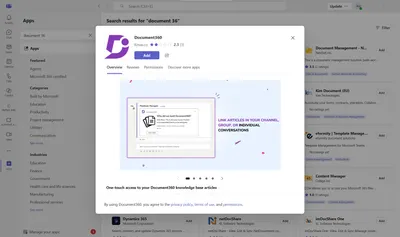
Onboarding & editing experience?
Document360 is packed with features, including version control, category management, analytics, and markdown support. However, the interface can be intimidating for non-technical users. It’s best suited for companies with a dedicated documentation manager or content team responsible for setup and maintenance. And again - all that is not Microsoft Teams based.
AI/Search assistant available?
Document360 offers a robust AI-powered search experience, capable of surfacing relevant articles, keywords, and tags across your knowledge base. However, this AI assistant does not integrate with Microsoft Teams, limiting its reach to users working directly inside the Document360 interface.
Access controls:
Document360 offers granular access controls, including role-based user permissions, reader groups, and private vs. public documentation options. However, since it's not integrated with Microsoft Teams by default, permission management happens outside your existing environment.
Import/Export:
Document360 supports importing from Word, Markdown, HTML, and existing Help Center formats, along with export to PDF or static HTML. It’s useful if you're migrating from another tool, but doesn’t have direct export to Microsoft Teams.
Pricing for 50–100 users:
Document360 is on the higher end of the pricing spectrum, especially when features like Azure AD SSO, advanced analytics, and AI are needed - typically only included in Business or Enterprise plans. For midsize companies looking to document SOPs or onboarding materials without a heavy budget, it may be more than necessary.
📊 Comparison Table
| Tool | Teams Integration | Microsoft SSO | AI Assistant | Import/Export in Microsoft Teams | Access Controls In Microsoft Teams |
|---|---|---|---|---|---|
| Perfect Wiki | ✅ Full native | ✅ Yes | ✅ Yes | ✅ Yes | ✅ Yes |
| Confluence | ⚠️ Read-only tabs | ❌ No | ⚠️ Limited | ⚠️ Read-only tabs | ❌ No |
| Slab | ⚠️ Tab embed only | ❌ No | ⚠️ Basic | ❌ No | ❌ No |
| Guru | ⚠️ Poor Teams UX | ❌ No | ✅ Strong | ❌ No | ❌ No |
| Helpjuice | ❌ None | ❌ No | ⚠️ Basic | ❌ No | ❌ No |
| Document360 | ⚠️ Not native | ✅ With plan | ✅ Yes | ❌ No | ❌ No |
Conclusion: Which Knowledge Base Should You Choose?
If your organization is already running on Microsoft Teams, choosing a knowledge base that integrates deeply — not just superficially — is crucial.
Try Perfect Wiki — no extra logins, no complicated setup, and fully embedded in your Teams workspace. Start your free trial today.
- Fast setup
- AI-powered search
- Secure, Microsoft SSO
- Loved by HR, ops, and IT teams alike
- AI Knowledge Bot
- Creating, sharing and storing content in Microsoft Teams
- Access controls right in Microsoft Teams
- Multiple Import and Export options
