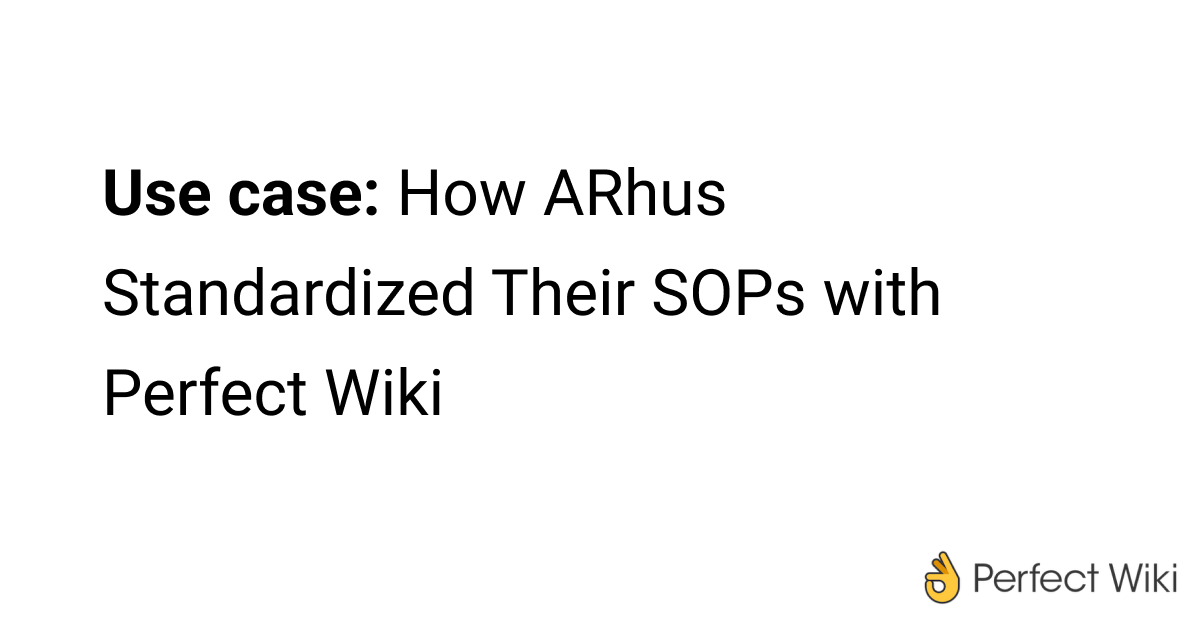How ARhus, a State-of-the-Art Knowledge Hub in Belgium, Standardized Their SOPs with Perfect Wiki
June 06, 2022 by Alexa Uskova • 4 min read • Use Case
ARhus is an innovative knowledge center and learning space in West Flanders, Belgium. Their vision is to facilitate a dynamic community of learning open to citizens to participate in and contribute to, right inside Roeselare’s well-loved public library.
Robin Steen is Head of the ICT department at ARhus, and he was kind enough to share how he used Perfect Wiki to centralize and separate standard operating procedures (SOPs) by department inside Microsoft Teams.
This post is brought to you by Perfect Wiki, a tool that helps you create a database of your company resources right in Microsoft Teams. Try us out for FREE today, no sign-in or credit card required.
ARhus success story: at a glance
Challenge: Find a knowledge base for storing disorganized Word docs that has minimal set-up time, version and permissions control, and full-text search inside MS Teams.
How Perfect Wiki Helped: Company SOPs separated by department with their own Perfect Wiki pages, information easily found with smart search, version control and editing restrictions protect crucial content.
Results: An easy-to-use database of company procedures, security and peace of mind for the IT department, and users don’t lose time with document layout or searching through disorganized content.
What was the challenge facing ARhus?
Question: What knowledge base solutions have you tried before?
Answer: “Our company had used an assortment of different knowledge applications, but each had their problems…using Word became a problem in many ways: a lot of our colleagues had different versions of the written procedures on their own device. OneNote quickly became problematic in sharing items, having a layout that was all over the place and no easy way of having a table of contents. The MS Teams built-in Wiki seemed like a good idea, but quickly showed its faults (unable to export, unable to search, permanent deletion by anyone).”
Question: So what was the biggest issue facing your team?
Answer: “The biggest issue we had with these applications is that they give our colleagues too much freedom to change/store/delete important data.”
How did Perfect Wiki help?
Question: How did Perfect Wiki help you solve your challenge?
Answer: “Perfect Wiki helped us in 4 key areas:
Layout: Each procedure now has the same layout (font, font sizes, available colors). This is a plus for us, since every colleague has their own preference of how a document should look like, which takes time and is impossible to manage. Since these documents are for internal use only, we can focus on the content instead of the looks.
Management: Perfect Wiki stores previous page versions. No more different versions of the same procedure…The most recent update where all documents are locked by default, and you must click “edit” to start editing, is also very handy.
Finding documents: Each team has their own “Procedures” tab, featuring only the documents they need. No more searching through hundreds of unrelated documents, now we have a nice overview of what the team needs.
Using read-only links, or moving procedures from one Team to another, makes it a breeze in sharing the information to other colleagues.
Rights: Some users can edit documents; some users can only read, making it much easier to update the documents if only a handful of users have access to editing the documents.”
Results: peace of mind, easy access, everyone on the same page
Question: What positive changes did you see after starting to use Perfect Wiki to store your team standard operating procedures?
Answer: “Users are not losing time with the layout of their document or with finding the correct procedure they currently need. No one needs a manual to set up a page or edit the documents.
Plus, knowing the documents can be retrieved, or rolled back to a previous version, gives great comfort to the IT-department.”
Ultimately, each Team has their own set of procedures, and there is a great overview of all available procedures within Microsoft Teams.”
Try Perfect Wiki with the 14 days free trial, and find out how easy it is to share standard operating procedures right inside Microsoft Teams. No credit card or sign-in required.
Found this post helpful? Is something missing or incorrect? Either way, let us know in the chat box on this page, we’re always happy to hear from you.
Alexa is a highly skilled Customer Success Manager, dedicated to helping Perfect Wiki customers and creating engaging posts. She is an invaluable asset to the team and always goes above and beyond to provide the best customer service possible.
On this page
Suggested Posts
Latest from our blog
Get ahead of the curve with our latest blog posts
Best Knowledge Base Apps for Midsize Companies Using Microsoft Teams [2025 Edition]
Compare top knowledge base tools for Microsoft Teams and discover the best fit for midsize companies using Microsoft 365.
Alexa Uskova • June 30, 2025Best Knowledge Sharing Apps for Microsoft Teams [in 2025]
Discover the top knowledge sharing apps for Microsoft Teams in 2025. Compare tools like Perfect Wiki, OneNote, Confluence, and more to find the best solutions for collaboration, document management, and AI-powered knowledge sharing inside Microsoft Teams. ...
Alexa Uskova • June 17, 2025Best Wiki Apps for Microsoft Teams [in 2025]
Compare the best wiki apps for Microsoft Teams in 2025. Discover top features, AI tools, pricing, and which app integrates best with Teams.
Alexa Uskova • June 15, 2025Effortlessly turn your company knowledge into a powerful, always-evolving AI-powered help center that understands and supports your colleagues and customers.
© 2020 — 2025 Perfect WikiIE Ilia Pirozhenko • 305517189Georgia, Tbilisi
Resources
Compare
- OneNote Alternative
- IntelliWiki Alternative
- SharePoint Alternative
- Confluence Alternative
- Document360 Alternative
- Doku Wiki Alternative
- Guru Alternative
- Helpjuice Alternative
- Kipwise Alternative
- Media Wiki Alternative
- Notion Alternative
- Nuclino Alternative
- Slab Alternative
- Slite Alternative
- Tettra Alternative
- X Wiki Alternative
- Wiki.js Alternative
© Copyright 2020 — 2025, All Rights Reserved by IE Ilia Pirozhenko