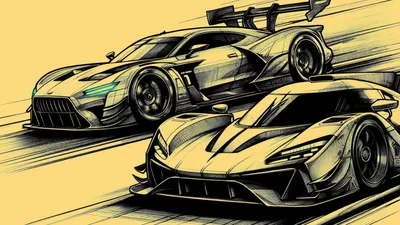
Finding the right collaboration and project management tools for your business in today's digital world is like finding the right vehicle to win a race. With so many options available, it can be difficult to decide which one is the best. Fortunately, we have done the hard work for you. Atlassian's Confluence is a popular choice, offering a range of wikis, intranets, collaboration tools, and project management utilities. However, it may not be the ideal solution for your team, as it has both advantages and disadvantages, especially when using Microsoft Teams platform and Microsoft 365.
If you are familiar with Atlassian Confluence knowledge base, you may be interested in the Microsoft equivalent to that, as many businesses use Microsoft Teams as their tenant. In this post we're looking for a Confluence equivalent integrated to Microsoft Teams that offers a feature-rich environment for knowledge creation and sharing.
Why not sticking to Confluence?
That question seems logical and we tried that as our initial step, as Confluence is a well-know tool on the market. But those who tried Confluence in Microsoft environment would not recommend to house your documents and information that way and here's why:
- exhausting setup and sign in processes, no SSO with Microsoft AD
- content is read-only
- poor integration, in particular lack of basic Confluence features
- extremely pricy
- basically it functions as a chat bot, not a wiki or knowledge base solution
Of course, we can't ignore the advantages, such as quick search, role based access settings (though they're available on paid plan only), templates etc. However, that was a no go for our team as we looked for a seamless integration into Microsoft Teams.
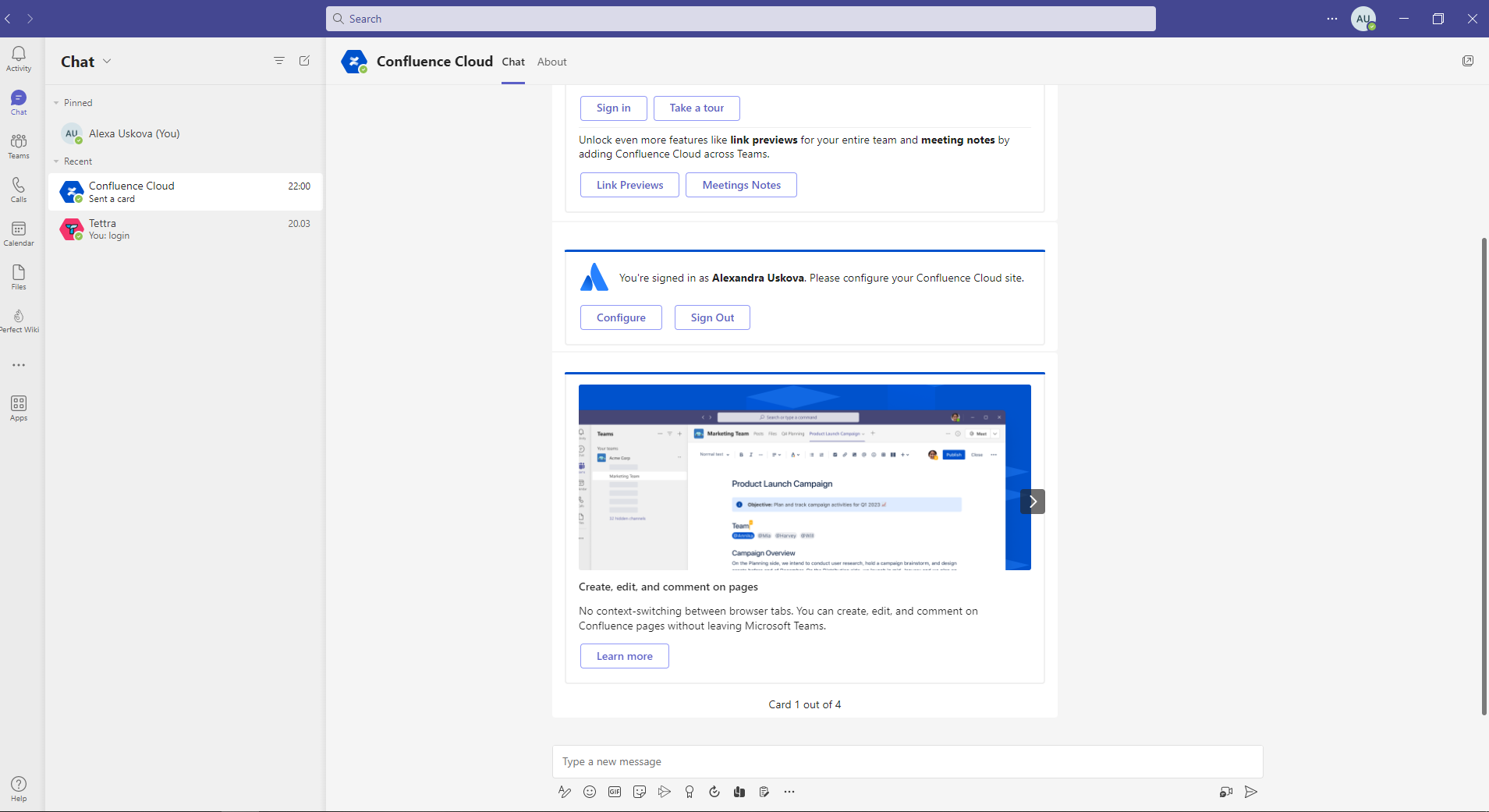
We can come to a conclusion that Confluence doesn't fit the Microsoft environment.
Studying other market solutions (we tried everything from SharePoint to different self hosted solutions) we also didn't find any suitable equivalents and could state that there's no direct alternative to Confluence for Microsoft.
Perfect Wiki for Teams: a Gamechanger
The solution that people familiar with Confluence can find more than viable is Perfect Wiki. This platform was specially created for Microsoft Teams environment and it offers a direct integration without extra logins, emails or sign-in issues. You can even share content from Perfect Wiki directly to your Microsoft Teams chat.
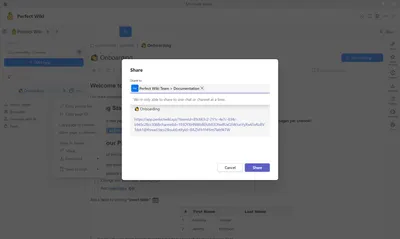
Perfect Wiki offers a feature-rich knowledge base equivalent to Confluence for businesses running on the Microsoft Business Suite.
All the features that you could use in Confluence app are available inside Microsoft Teams with Perfect Wiki:
1. Typo-tolerant and AI powered Quick Search
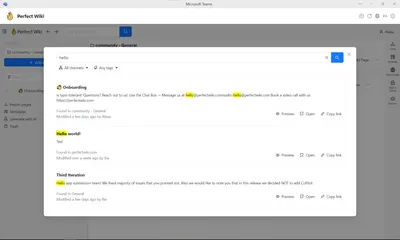
That takes you across the whole database within couple seconds and reduces time spent on looking for a specific document or fragment.
2. Access Rights Settings and Control
In Perfect Wiki you can in couple clicks set access level for every user. Granting admin, editor or reader access boosts the workflow and lets the team keep the content up-to-date and yet secure from random changes or alterations.
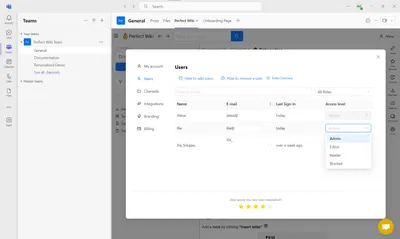
Need to mention, that all the settings are so user friendly, so me, not a tech savvy, was able to get around within really short time span.
As a nice addition, you can get full control over the changes to each page via tracking the editing history and restoring to any previous version if that's needed.
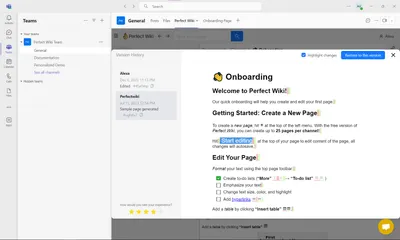
3. AI Assistant
AI Assistant in Perfect Wiki can be beneficial in many ways. It can help users create and update the information they need quickly and easily. It can also help to reduce the amount of time spent on content creation, as the AI assistant can write a content for you based on a brief.
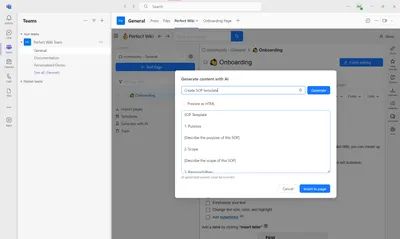
4. Content Creating
Perfect Wiki as well offers multiple options of uploading or creating content and everything's done to facilitate navigation and keep everything stored under one roof of Microsoft Business Suite.
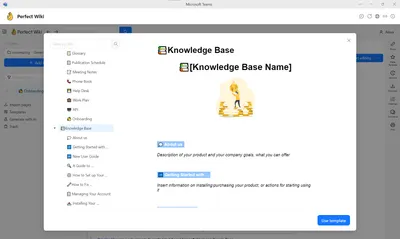
One of the options is starting a page from a template. Perfect Wiki has a rich and constantly updated collection of templates.
Import and Export are also a piece of cake in Perfect Wiki. You can automatically transform you text, word or html documents into a page inside your knowledge base by just using the import dialogue Perfect Wiki offers.
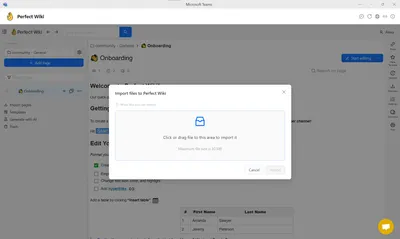
Summing it all up, Perfect Wiki for Teams is a great equivalent to Confluence for Microsoft Teams because it offers a comprehensive set of features that make it easy to collaborate and share information. It provides a secure, cloud-based platform that allows users to create and manage your internal company knowledge base. It also offers a range of features that make it easy to collaborate with others, such as version control, and commenting. Additionally, Perfect Wiki seamlessly integrates with Microsoft Teams, allowing users to access knowledge base directly from the Teams interface. Perfect Wiki is a perfect match for Microsoft as an equivalent to Confluence! Give it a try today.
