
Our team is a current Microsoft environment user. We use Microsoft Teams, SharePoint, One Drive etc.
At some point - the amount of documents, policies, files and emails started accumulating drastically. The Support Team I'm a part of, experienced it in the first row.
My colleagues struggled to find a certain document or file, as it could be located on drive, lost somewhere in SharePoint, in Microsoft Teams chat thread or in someone's inbox.
Our work turned into a hot mess, that stumbled both the team and our customers, who neither were able to figure out the information on their own, now get prompt answers from the support team.
That situation made me raise the issue with the managers and make my own research via google and different app shops. My main aim was to create sort of a knowledge base or a wiki, but without any extra training, difficult setup process that would tire everyone, and of course he price matters were in question. In ideal scenario - the tool would have a direct integration with Microsoft products, as the rest of the team still needed the docs to be viewed through SharePoint. And we found one! It was Perfect Wiki for Microsoft teams, but about later about our main character.
The most obvious variant were offered by my managers, but we never opted for them. Here's why:
Stick to the existing One Drive and SharePoint
Of course, as the company internally uses the Microsoft bundle- that would be the most cost effective variant. But if you've ever used SharePoint even once - you can say that it's so clunky in terms of knowledge management and data sharing, that it for sure was a no go. Leave alone the One Dive - all the documents uploaded there were just out of everyone's sight forever.
Use well-know market solutions
I studied the options that were offered by the big players, of course, starting from the Atlassian Confluence. What I saw was impressive in terms of knowledge hub features and layout, however the price for a team like our left me speechless. Add here the robust interface that each (even a non tech savvy) employee has to learn and lack of Microsoft integration. Collectively, this option was considered non-viable for out use case.
Turn to a self hosted solution
From the robust and famous tools I switched to smaller self hosted apps (like Media Wiki, DokuWiki, etc.). Everything seemed nice, before I tried to install and actually work with one. Using such a solution would require us hire at least several IT and tech specialists to maintain the servers and help us navigate through the interface. So, again it was a miss.
Perfect Wiki - a saver for my team
By chance I've noticed Perfect Wiki while doing Google search and later one, it appeared in the Microsoft teams apps shop. The ‘Wiki’ in the name made me study and option further. I read numerous blog posts and feedback - most users were pleased and even amazed by the simplicity of the usage and the abundance of feature set.
Of course I decided to give it a try. I immediately got the free version for the test and couldn't believe my eyes, that was exactly what we were striving for. Read farther why.
Reasonable pricing
Let's discuss money matters first: I was very satisfied with the free version of the app I tested, so I decided to explore further with the hope that everything would work smoothly. I discovered that the paid plans offered by Perfect Wiki, both Premium and Enterprise, are excellent options at a reasonable price. https://perfectwikiforteams.com/pricing
Feature set and Integration
All I had to do was simply add the app to my Microsoft Teams channel and access a knowledge base that allowed me to input various types of content, such as text, embedded media, video tutorials, diagrams, and tables. What amazed me at first sight - that Perfect Wiki lives inside Microsoft Teams, meaning we could work in one and the same workspace and not bother creating numerous logins and passwords. It also gave me a hint that I would be able to link the structure to my SharePoint.
Other integrations were available as well: I was able to connect my AI Agent to Slack, ChatGPT and even my browsers, to capture and query content from any workspace.

Even though the setup took me couple clicks - the Perfect Wiki Support Team was in touch with the demo calls, email replies and even the whole Support Center with all the guides and manuals. Actually, its structure gave me a vision of organizing my own Support portal similarly.
We also got to import the existing documents, that were previously scattered everywhere, into our Perfect Wiki system making them ideally and logically structure under one roof. Seamless SharePoint import was of particular importance, no copy-pasting, just selected the files from my sites and added them to a new structured AI knowledge base. Also Prefect Wiki import system supports almost every format possible.

SharePoint Integration
One of the newest additions to Perfect Wiki is their SharePoint integration. It has several options to offer:
You can even avoid the import process, as it's possible to synchronize a SharePoint folder with the wiki, meaning that your SharePoint documents will be accessible to the Perfect Wiki ChatBot.

How I created a Wiki in SharePoint with Perfect Wiki?
As you could get, my task was to structure all the docs, policies, SOP's, FAQ's into a system that would still be accessible through SharePoint for the vast majority of the organization. I consulted the Perfect Wiki team and found out it was very easy, luckily for me!
First of all, I uploaded my files and data into Perfect Wiki. I structured all the content into a hierarchy of pages, subpages, related articles etc. After editing and styling my content the steps were really easy and actually a breeze for me, who used to struggle with SharePoint to create a single page that would be useful. I was impressed at this step already.
The tutorial I followed is here and it's for real a piece of cake: How to embed Perfect Wiki page to SharePoint?
And here's what I got as a result. I was shocked that my knowledge base could be that structured, accessible and informative. My team now actually uses the documents, without wasting time on looking for a single file for an eternity. And that's all thanks to Perfect Wiki.
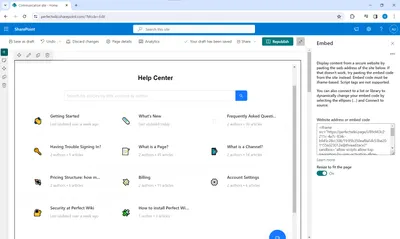
Moreover, if you do not want to have the whole knowledge base to be placed in SharePoint, you can embed a ChatBot window only, allowing your users to ask questions and get answers specifically based on the Perfect Wiki knowledge base content.

Conclusions and results
This tool really surpassed all my expectations, as it offered:
- Easy and seamless SharePoint and Microsoft Teams integration, allowing me to create and share data inside my environment
- Seamless SharePoint import
- SharePoint synchronization
- Intuitive and user-friendly navigation for both clients and staff
- Templates, AI Knowledge Bot, quick search and editor to create and maintain content
- Clear structure (that I couldn't achieve with SharePoint or any other solution discussed)
- Reasonable price
Perfect Wiki met all of our needs and we believe it would be beneficial for others as well. After being impressed by its features, we are now looking to increase our knowledge base. Both our team and customers have had a great user experience with the app. Document sharing has never been so efficient, quick and easy. My idea is that solution is so promising and thought through that any team will benefit with Perfect Wiki implementation.
