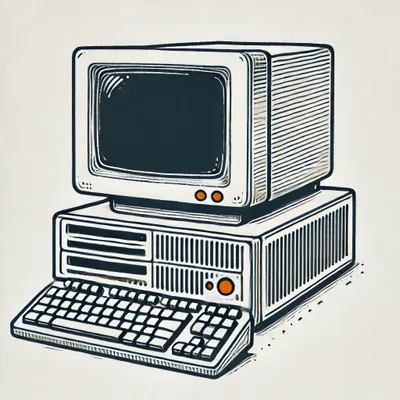
Many people choose Atlassian's Confluence as their go-to option because it provides a wide range of features such as wikis, intranets, collaboration tools, and project management utilities. However, it is important to note that while Confluence has its advantages, it may not be the ideal solution for every team.
Why not Confluence server?
When considering alternatives to Confluence Server, it is important to acknowledge some of the drawbacks of the platform.
- One major con of Confluence Server is its high cost, particularly for larger organizations or teams with extensive collaboration needs.
- Additionally, some users have reported issues with the platform's complexity and lack of user-friendly features, making it difficult for new users to navigate effectively.
- Furthermore, Confluence Server's limited customization options may pose challenges for teams looking to tailor the platform to their specific needs. Considering these disadvantages, exploring alternative options may be beneficial for organizations seeking a more cost-effective and user-friendly collaboration solution.
- The wiki-based features may suffer if poorly maintained
- The search feature is not always the most effective.
- Confluence can also be complex to deploy and maintain from an infrastructure perspective
So, what are the most straightforward alternatives to Confluence server? In today's blog post we'll look for a viable Confluence alternative, that works the same way or even better and probably doesn't cost you an arm and a leg.
For sure, most people will immediately think of SharePoint, Google Docs or any less famous self hosted solution. Let's revise each of them step by step, nevertheless, we got something better in stock for you. The solution that combines the wiki features with and user-friendliness, but remains affordable. But, about it a bit later.
SharePoint
If you are looking to enhance communication, collaboration, and productivity within your company through the use of a software tool alternative to Confluence server, you may initially consider using SharePoint. However, it is advised not to go down that route. Though, there are obvious advantages, the disadvantageous side seems to outweigh.
Pros
- The layout is similar to Confluence one, so your team will be familiar with the interface.
- You have direct integration with different Microsoft products, if you use the ecosystem internally (and if you have a licenses already - SharePoint will be free for you).
- There's a variety of pricing plans, so the teams, both large and small, can fit in.
Cons
- If your goal is to really organize the data logically - not the best choice, as the structure is really clunky ang if the management isn't careful enough - everything turns into a mess (all the time).
- SharePoint offers basic functionality that can be utilized to create useful tools. However, for more customized features tailored to your company's specific requirements, collaboration with a developer is necessary, so the maintenance and setup - are hard nuts to crack for a non tech savvy user.
- Though the range of pricing models is great - to make SharePoint work efficiently will cost you almost a fortune. Plus, it's really difficult to find out the real pricing for a certain use case.
- Search - is one of the biggest limitations of SharePoint, and it’s worth keeping in mind. The functionality doesn't live up to the expectations and it becomes crucial for finding the right document or piece of content easy and immediately.
It's worth mentioning that many SharePoint users are currently in search for or are already using different platforms for storing and sharing knowledge, as SharePoint just doesn't offer the intuitiveness and effectiveness an average team requires.
Google Workspace & Drive
Google Workspace and Drive can be a strong alternative to Confluence server for businesses looking for a cloud-based collaboration platform. One of the main advantages of using Google Workspace is its seamless integration with other Google products like Gmail and Google Calendar. Pus, the solution is well-known as a stable and easy to use tool. However, some users may find Google Workspace to be less customizable compared to Confluence, and certain advanced features may be more limited.
Pros
- Google drive offers instant integration with all Google Workspace products (Docs, Slides, Sheets, Forms) and everything takes place within the interface.
- The opportunity of co-editing documents in real time, that boosts the efficiency of collaborative work.
- Inline commenting feature is also a great addition to the tool.
- You can easily manage access and permissions for files and folders, including creating teams for individual drives that can collaboratively create, access, and edit documents.
- Free storage of 15 GB.
Cons
- Confluence server is easily accessible to all employees, allowing for seamless sharing of company information, while Google Docs can lead to information being misplaced or difficult to locate.
- No templates offered, as well as the lack of any cross app integration or ad-on's.
- Basically downgrades to a collection of scattered files that are difficult to navigate or track changes/updates during the collaborative workflow.
- It's easy to accidentally delete files and folders on your computer, which in turn deletes the files in Google Drive.
Overall, Google Workspace and Drive are a user-friendly and cost-effective option for businesses looking to streamline their collaboration efforts. Nevertheless, you will never achieve the result of a knowledge base or hub when just storing all the docs on one drive, even if they all are placed inside one workspace. That, unfortunately, appears to be not a viable Confluence server alternative.
Self-hosted solutions
The experience with self hosted solution may be truly controversial: on the one hand - such solutions might offer a unique feature set at a reasonable price, but be extremely hard to manage on the other. Let's have a closer look at advantages and disadvantages of self hosted solutions (e.g. DokuWiki or MediaWiki) and see if it's a possible alternative to Confluence server.
Pros
- First and foremost - it is a free and open source, so it will save you a fortune if you make your wiki/knowledge hub work on such a platform.
- Such solutions usually utilize a flat-file system that stores pages as simple text files, offering a lightweight and easy-to-maintain documentation structure.
Unfortunately, these are all the pros to be found in such promising self hosted solutions.
Cons
- Complicated set-up and configuring with plugins for even basic functions
- No onboarding and contradicting information in the help documents
- You need your own server to host data (read: a whole IT/tech Team to maintain and set it up).
- There're no any integrations or advanced features, like AI Assistant, for example.
Unfortunately, for Confluence server user this solutions would seem clunky and not appealing, as they lose to Confluence even in the interface design, leave alone the user-friendliness and feature set. It's worth efforts looking for a different usable alternative option.
Perfect Wiki: the Hit
Finally, we reached our main character of today's blog post - Perfect Wiki.
Perfect Wiki is a great option for those who are experienced with Confluence server. It was designed specifically for Microsoft Teams and allows for seamless integration without the need for additional logins or sign-in problems. But, no worries, you can easily build you knowledge hub outside Microsoft Teams environment, as Perfect Wiki functions inside any preferable web browser.
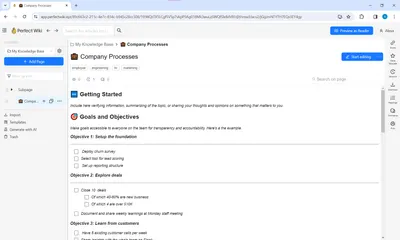
Thought the app is a young, it develops really fast and is for sure promising. Perfect Wiki has already become a feature-rich knowledge base equivalent to Confluence server, not missing an opportunity to grow and improve .
All the features that you could use in Confluence server are available with Perfect Wiki (sometimes even more):
Typo-tolerant and AI powered Quick Search
This allows you to quickly search the entire knowledge base and cuts down on the time spent searching for a particular document or piece of information.
Tags
Perfect Wiki tags feature is one of the recent launches and it adds so much structure and logic to the content you create. Sort your articles by topic, department, date, or any other criteria necessary exactly for your team. That as well facilitates the search process a lot.
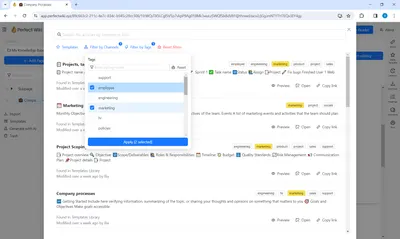
Cross-app Integrations
Perfect Wiki has an ever expanding list of cross app integrations. Of course - Microsoft Teams is not the limit. Users can easily embed pages to SharePoint of any tool supporting iFrame embeds. Or another way around - you can attach any sot of media content to your Perfect Wiki page, making it more illustrative, informative and multimodal.
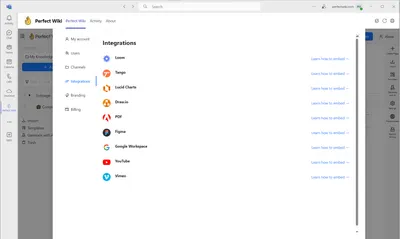
Public Knowledge Base
It is simple to share your Perfect Wiki knowledge hub with a global audience, allowing you to showcase your expertise and engage with guest users, external partners, or clients without any additional licensing or editing restrictions. This enables you to effortlessly establish your own accessible website for all Internet users to explore.
As a vivid example, you can have a look at our Help Center, all created with Perfect Wiki in a public knowledge base format.
Access Rights Settings and Control
In Perfect Wiki you get a high level of customization. Managing roles will take you a few clicks, so you can set access level for every user. Providing admin, editor, or reader permissions enhances productivity and allows the team to maintain current content while also safeguarding it from unauthorized modifications.
Need to mention, that all the settings are so user friendly, so not a tech savvy user will be able to manage the knowledge base created with Perfect Wiki. No more constant tech/IT team members needed to just add a page to the app. Anyone would be able to get around within really short time span.
In Perfect Wiki, you have the ability to monitor and manage all changes made to each page by tracking the editing history, allowing you to revert back to any previous version if necessary. This feature gives you complete control over the content on your knowledge base.
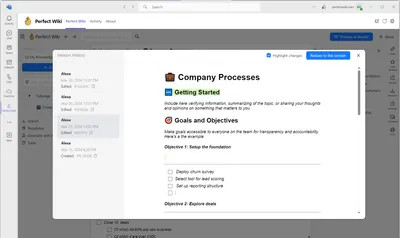
AI Assistant
The AI Assistant in Perfect Wiki offers numerous advantages, such as aiding users in efficiently generating and revising information. Additionally, it can streamline the content creation process by automatically generating content based on a given outline, ultimately saving tons of time for users, let alone full delegation of routine mundane tasks.
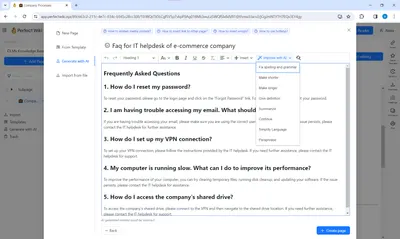
Content Creating Options
Perfect Wiki as well offers numerous options of uploading or creating content and everything's done to facilitate navigation and keep everything stored under one roof in one workspace.
One of the options is starting a page from a template. Perfect Wiki has a rich and constantly updated collection of templates.
Import is also a breeze in Perfect Wiki. You can automatically transform you text, word, presentation, table, email or html documents into a page inside your knowledge base by just using the import dialogue Perfect Wiki offers.
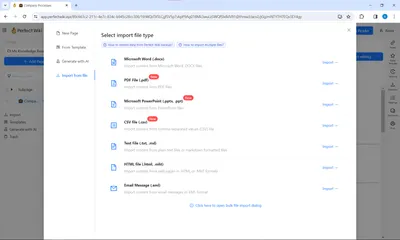
Price
Paid subscription price starts from USD 79 a month. See more pricing details here.
Conclusion
Summing all the said above, Perfect Wiki turns out to be a great alternative to Confluence server, thanks to its abundant feature set and toolkit. Multiple sharing, content creation options open the door to efficient collaboration without switching workspaces. Let's not dismiss the fact that you still get a rich list of integration and import options to work with multiple content formats and forms.
Cutting a long story short, Perfect Wiki leads in the race of Confluence server alternatives, becoming the most cost-effective, usable and user-friendly option.
