
Is IntelliWiki still able to compete in the rapidly evolving technology landscape and meet the increasing demand for wiki solutions, or is it time to consider other options like Perfect Wiki? This article will compare the two platforms and evaluate their suitability for Microsoft Teams users looking for user-friendly software. We will examine the strengths and weaknesses of both apps to help you make an informed decision.
Compare the features of Perfect Wiki and IntelliWiki in the table below to determine which platform best meets your needs for storing valuable company knowledge.
Table. Perfect Wiki vs IntelliWiki: Comparing Features
Feature | Perfect Wiki | IntelliWiki |
Installation process complexity | ✅ Installs in seconds Uses Microsoft SSO | ✅ Installs in seconds Uses Microsoft SSO |
Import files | ✅ From Word docs, presentation, PDF and text files, archives and web pages | ❌ |
Import files from built-in wiki | ✅ | ✅ |
See all pages from any channel | ✅ | ❌ Only through search |
Export files | ✅ PDF, HTML, ZIP or print | ✅ PDF, HTML, ZIP |
Search options | Full-text AI Powered Typo-tolerant Spelling suggestions Search through all channels Integrated with Co-Pilot | Full-text Not typo-tolerant No punctuation recognition Search through all channels |
Access & editing permissions | ✅ Customizable | ☑️ Customizable only for the team as a whole and not individual users |
Reader friendly version | ✅ | ❌ |
Public knowledge base | ✅ | ❌ |
Stand-alone web version | ✅ | ❌ |
Templates | ✅ | ❌ |
Embedding media content | ✅ Videos (YouTube, Loom, Vimeo), designs and projects (Figma, draw.io, Tango.us), charts and graphs (Lucid chart) and Google Workspace | ❌ |
AI Assistant | ✅ | ❌ |
Integration with Co-Pilot | ✅ | ❌ |
Microsoft Teams Chat Extension | ✅ | ❌ |
Versions History | ✅ | ✅ |
Tags | ✅ | ❌ |
Overview and key features
Perfect Wiki
Perfect Wiki is a rather young app, but it keeps pace with all the earlier software and even surpass them. Perfect Wiki offers us a user-friendly and intuitive interface, instant Microsoft Teams integration, quick search, etc. However, such additions as AI Assistant, library of templates, abundant import and sharing options help Perfect Wiki make a huge step forward and be in the lead.
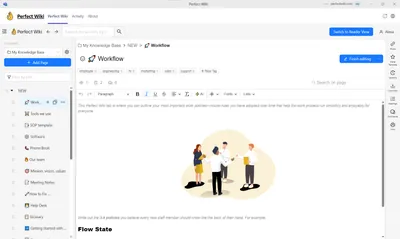
IntelliWiki
IntelliWiki is a Microsoft Teams app designed to enhance team’s collaboration experience on Microsoft Teams. IntelliWiki supports collaborative editing, revision history, markdown editing, full-content searching, and more. The software seems to be pretty efficient for our case: it's intuitive, user friendly and live inside Microsoft Teams.
IntelliWiki key features are:
- Instant import from the built-in wiki
- Real time collaborative editing
- Seamless Microsoft Teams integration
- User-friendly interface
Earlier reviews on IntelliWiki proved that from a promising solution it didn’t develop into a fully-fledged knowledge base solution. Let’s check again, if there’re some major improvements!
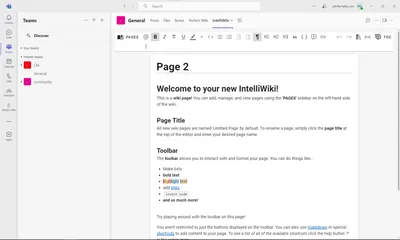
Installation & Integration
Perfect Wiki and IntelliWiki
Here we, surprisingly, got a tie. It takes couple clicks to install both Perfect Wiki and IntelliWiki. The procedures are quite similar: choose the app from the shop, add a tab to the channel and it's done! Both tools use your Microsoft SSO, as were initially created to replace the Microsoft built-in Wiki, so you get the full level of integration with the whole feature set available though Microsoft Teams. Perfect Wiki, as well as Intelliwiki offers the opportunity of importing a built in wiki into the new tool automatically.
Nevertheless, Perfect Wiki is as well available outside Teams, as a web version, that might be an advantage for those, who need a knowledge base solution based outside Microsoft Teams.
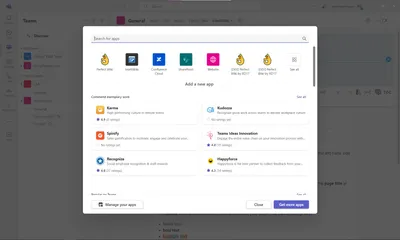
Import & Export
Perfect Wiki
Comparing with IntelliWiki - Perfect Wiki offers a rich variety of import options and those are getting constantly updated. Right now you can import content from Microsoft word files, presentations, tables, emails, text and PDF files or web pages.
You can as well upload a whole ZIP archive of files, that will automatically transformed into Perfect Wiki pages. The format preserving is on a much higher level with this import solution.
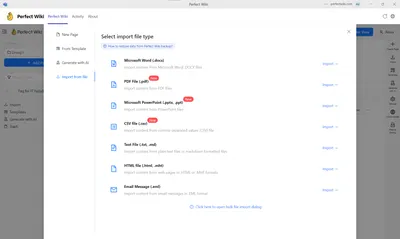
If you're not able to import any specific media content - video or designs, Perfect Wiki offers an opportunity to embed any media file to keep all the content under one roof inside Microsoft Teams. The list of integration expands all the time as well.
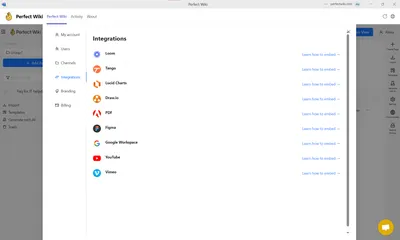
Concerning export - everything is also rather straightforward, just as it is in IntelliWiki. The users can choose from downloading a separate page in PDF or HTML format, or print it out directly from Perfect Wiki. It's also possible to run a backup of the whole channel in one of the mentioned formats. One perk - you can set up scheduled backups on one of the Perfect Wiki plans and get constantly updated version of your knowledge base via email. That's a great trick!
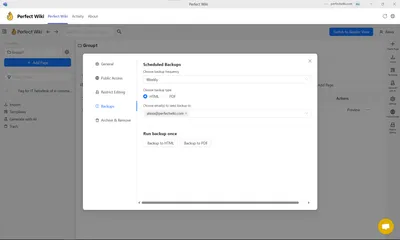
IntelliWiki
Here we come across first inconveniences: IntelliWiki does not have any import dialogue at all. The only option - is to transfer the existing built-in wiki at the installation step. After the wiki is created - you'll have to somehow work with blank pages and copy-paste method. What makes it even more uncomfortable - format preservation leaves much to be desired, especially with images and tables.
Export options are much better! You can export any page in HTML or PDF format, as well as download the whole wiki in one of the formats. To be honest, the export solution was pretty intuitive to find and use.
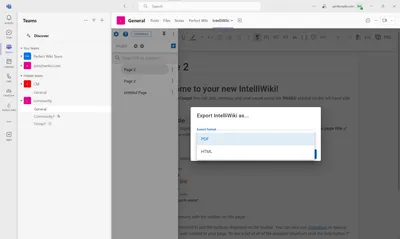
How easy is it to find a specific page?
Perfect Wiki
Search in Perfect Wiki was designed to bridge the gap with built-in wiki, as the Microsoft app didn't have one. The Search functionality is typo-tolerant, has spelling suggestions and is AI powered. The users have the ability to look across all the wikis without switching workspaces. A nice addition to the Perfect Wiki full-text quick search - is a title filter and an on-page search.
It's also great that now you can add Tags to Perfect Wiki pages, that makes the knowledge base even more logically structured and searchable.
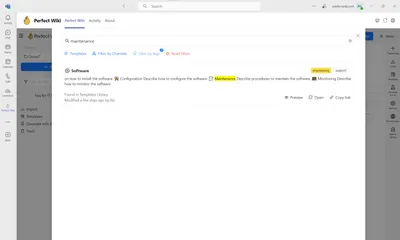
One of the newest additions to Perfect Wiki is the instant search through Prefect Wiki via a Microsoft Teams chat. Such message extension enable users to find and share content quickly and comfortable, without wandering through the knowledge base.
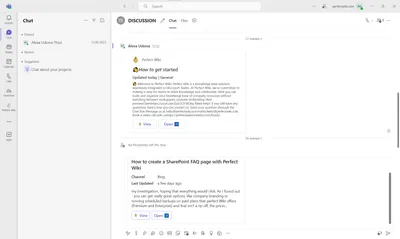
IntelliWiki
IntelliWiki offers a functionality of a full-text search, but there’s no highlighting and it’s not typo-tolerant. On the positive side - there's an additional on page search. It also ticks another box, as it is possible to search through all the existing pages and wikis, even if they're located in different channels. Basically, the search is intuitive and offers quick and quality work.
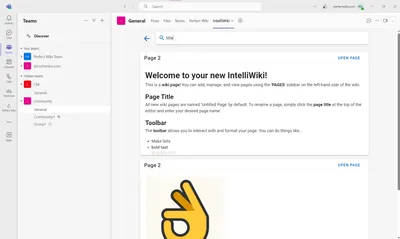
Does it have a mobile/desktop version?
Perfect Wiki
Perfect Wiki is seamlessly integrated with Microsoft Teams, including its mobile version. This means that you can access Perfect Wiki on your mobile Microsoft Teams app and easily edit or create content on the go, directly from your phone, tablet or any other device.
IntelliWiki
IntelliWiki is integrated with Microsoft Teams, making it accessible through the mobile app. The mobile version of IntelliWiki allows users to edit, share, and view content, although the formatting and scaling may need improvement. Overall, it is rather user-friendly.
 |
 |
Can we lock the wiki content from being edited?
Perfect Wiki
In Perfect Wiki, you have the ability to assign default roles to all team members. The available options include admin, editor, and reader. Admins have complete control over managing the account, such as creating new channels, assigning roles, and handling billing. Editors can add, edit, delete, and upload information to the knowledge base. Readers are limited to viewing content but can still participate in the collaborative workflow by leaving comments.
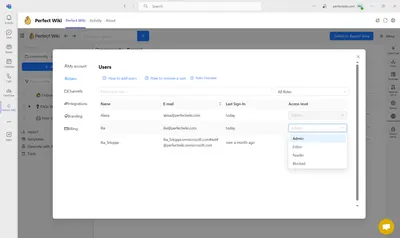
Perfect Wiki recently launched a new Reader interface, that allows users with read-only access to enjoy comfortable work with documentation, not being distracted by side tools.
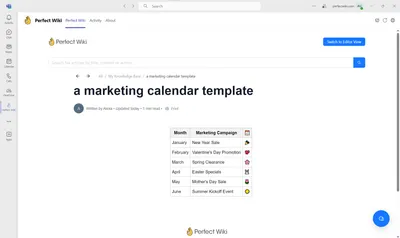
IntelliWiki
Levels of access can be managed, however, the access rights aren't customizable: you can only set a role for the whole team. That's not convenient, if you'd like to have a collaborative workflow, with some people having only reader access and other adding to the knowledge base content.
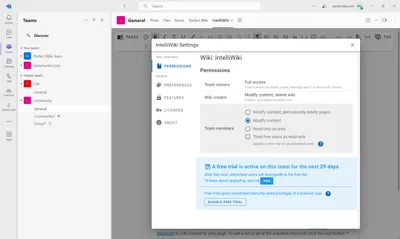
Public knowledge base
Perfect Wiki
Sharing your Perfect Wiki channels with the world is easy, and it can be a great way to show off your work and collaborate with guest users, external colleagues, or customers without the need for extra licensing or editing options. In such a way you can easily create your own website that is available to everyone on the Internet.
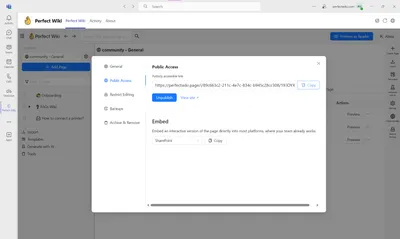
As a vivid example, you can have a look at our Help Center, all created with Perfect Wiki in a public knowledge base format.
IntelliWiki
IntelliWiki is available only internally inside Microsoft teams. You can share a link to a page, however, the users are to sign in in order to view the content. So, creating an accessible knowledge base is not the use case for IntelliWiki.
Where is the data stored?
Perfect Wiki
In Perfect Wiki all the data is stored on the severs using Google Cloud platform.
All user content is encrypted in transit using TLS 1.2+ with perfect forward secrecy and full GDPR compliance. Our servers are located in the US and EU (Ireland and Germany) and use full disk, industry-standard AES 256 encryption.
Customers who wish to have their data processed within the EU will have the option to specify it as their data region of choice, if they opt for the ENTERPRISE level subscription.
IntelliWiki
“Data is stored in Azure SQL and is encrypted in transit and at rest.”
AI Assistant
Perfect Wiki
Perfect Wiki is a knowledge base that uses each and every opportunity to abide by the demands of modern users. Together with the list of app integrations and multiple sharing options, there's an AI Assistant implemented into the toolkit. You can use it for creating templates, summarizing, rephrasing content and even translation.
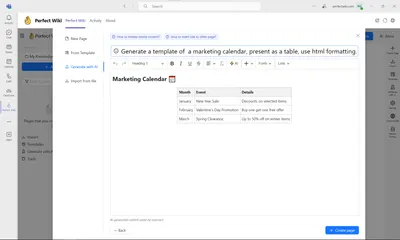
IntelliWiki
On the contrary, IntelliWiki was a promising project, however, today it feels that the knowledge base creators do not develop it further in accordance with the latest requirements and tendencies. There are no new cross-platform integrations or AI components implemented, unfortunately.
What about the price?
Perfect Wiki
Perfect Wiki offers a free trial version with unlimited users, no sign-in required.
Paid subscription price starts from USD 79 a month/ 3 users. However, Perfect Wiki treats every customer individually, so you can reach out to the support team at hello@perfectwiki.com to discuss the offer.
See more pricing details here.
IntelliWiki
Together with the forever free plan (that’s pretty limited in functionality) users can get Enterprise or Enterprise+.
There's a 30-day trial period, no credit card required. After that it automatically downgrades to the free option (will the data be removed? No answer). This plan is also extremely limited: only 1 wiki page and 2 subpages. After that it’s $2/user/month for the Enterprise plan, so $20/$200 for a team of 10 and 100 respectively. However, you do get 5 read-only users per one paid seat.
Get the pricing details here.
Conclusion
Having analyzed all the features, it's safe to say, that IntelliWiki is a viable option for knowledge base creation for Microsoft Teams environment. All basic features are present and the interface is very intuitive.
Nevertheless, Perfect Wiki is still one step ahead: tags, AI Assistant, multiple sharing options, stand alone web version - all that allows to get more customers on the Perfect Wiki side. As it offers more functionality, i.e. a higher level of productivity, comfort and efficiency. It also comes at a very reasonable price and the support team is always there to help. So, if you're looking for a solution to create a structured knowledge base - do not miss the opportunity to try Perfect Wiki out.
