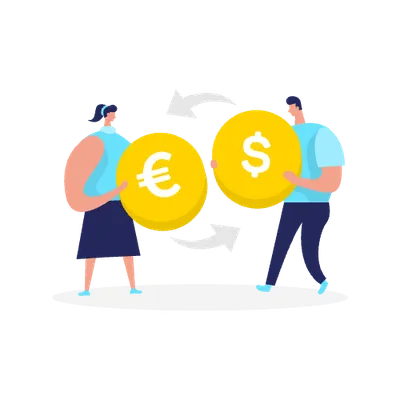
If you're looking for an incredible way to make money while promoting a top-quality product, look no further than Perfect Wiki! Through our affiliate program, you can make up to 25% off sales with Perfect Wiki. To get an idea of what Perfect Wiki has to offer and how you can benefit, check out our ad video below created by an industry expert. It will show you the power of Perfect Wiki and how you can use it to your advantage.
Affiliate Program conditions
- We'll give you a personal PROMO code that you should share with your subscribers. They should use it on checkout.
- Once they activate it they get a 5% off discount and you get up to 25% bonus from their subscription.
- Perfect Wiki provides you with the ENTERPRISE subscription for a year for free
The Perfect Wiki affiliate program offers a great way for website owners and influencers to monetize their traffic and earn passive income. With this program, you can earn a commission for every sale of the Perfect Wiki products you refer.
The key advantages of the Perfect Wiki affiliate program are:
- Generous commission rate: The program offers an attractive commission rate of up to 25% for each sale that you refer.
- Dedicated support: You will have access to a dedicated support team that will help you with any questions or issues you may have.
Don't miss out on this amazing opportunity! Would like to join the Perfect Wiki affiliate program today and start earning up to 25% from sales with Perfect Wiki? Drop us a line at hello@perfectwiki.com with subject “Affiliate program”.
Affiliate Program Success Story

Teresa B. Cyrus is the founder of TRACCreations4E, offers Microsoft 365 training via self-study or private mentoring. Being an industry expert, Teresa highlights: ‘Our services and resources use the 4E methodology: Explore, Experiment, and Execute Effectively. We have proven techniques to build trusted partnerships that foster confidence and empower users to simplify their digital workday and processes’.
Teresa joined Perfect Wiki affiliate program in May 2023. She created a video review of Perfect Wiki, that covers various aspects of the Perfect Wiki, from design and usability to content, features, and more. We're really glad to receive such an overview by the expert in the field. Every purchase of Perfect Wiki referred by Teresa will add $ to her bank account.
Don't miss out on this amazing opportunity! Would like to join the Perfect Wiki affiliate program today and start earning up to 25% from sales with Perfect Wiki? Drop us a line at hello@perfectwiki.com with subject “Affiliate program”.
