MediaWiki is a well-known and established wiki platform. However, with such a rapid technology development and growing demand for wiki solutions, can it still stand the competition and be a spot-on choice for the users? In this article, we'll compare MediaWiki with Perfect Wiki. We're to discuss whether these are accessible solutions for MS Teams users and teams that want a user-friendly software and look closer at pros and cons of both apps.
This post is brought to you by Perfect Wiki, a tool that helps you create a database of your company resources right in Microsoft Teams. Try us out for FREE today, no sign-in or credit card required.
For a birds-eye view, we compared Perfect Wiki with the built-in wiki side by side in the table below. What features are you looking for in a wiki? Keep those in mind when choosing where to store your valuable company knowledge.
Table. Perfect Wiki vs Media Wiki: Comparing Features
Feature | Perfect Wiki | Media Wiki |
Easy to install? | ✅ Uses MS Teams credentials | ❌ Difficult setup and installation process
|
Microsoft Teams integration | ✅ Full integration | ❌ A separate tool |
Import files | ✅ From device (DOCX, TXT, Web Page, PDF, CSV, ZIP, PPT, PPTX) | ❌ XML/ DOCX with no formatting preserving |
Preserves formatting | ✅ | ❌ |
Navigable table of contents | ✅ | ❌ |
See all pages from any channel | ✅ | ❌ |
Export files | ✅ PDF, Web Page or print | Sophisticated backup process |
Search options | Full-text Typo-tolerant Spelling suggestions Search through all channels | Limited search options |
Mobile app | ✅ Can edit pages in MS Teams app | ❌ |
Access & editing permissions | ✅ Customizable | Theoretically possible, but requires complex setup Not available for MS Teams |
Tags | ✅ | ✅ |
AI Assistant | ✅ | ❌ |
Versions history | ✅ | ❌ |
Templates | ✅ | ❌ |
Pricing | Free for 14 days, unlimited users Starts from $79/month for 3 users with unlimited number of pages | Forever free version Upgrade account - EUR15/month with memory quota of 64MB RAM Upgrade Plus account EUR25/month -128MB RAM |
Overview
MediaWiki
MediaWiki is a server-based wiki software. It's designed to serve a website that gets millions of hits per day.
You probably know Wikipedia, the free encyclopedia. MediaWiki is the software on which Wikipedia is built. It’s scalable, has a pretty robust set of features and configuration options, and is available in around 350 languages.
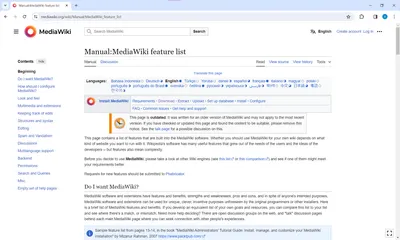
Perfect Wiki
Perfect Wiki is a user-friendly knowledge base system designed for Microsoft Teams environment. It has all the defining features of an internal team wiki combined with intuitive interface. The tool is very ‘young’ and keeps pace with all the latest developments in the sphere.
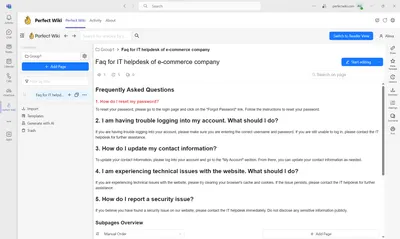
Setup & Integration
As we're reviewing the apps though the lens of a Microsoft Teams user, it'll be fare to have a closer look at the level of integration and complexity of a setup process, as most Microsoft Teams users' goal is to have all the tools at hand without extra effort in managing knowledge.
MediaWiki
MediaWiki is a self hosted solution, so it's vital to note, that it functions as a separate app with no Microsoft Teams integration or connection. It is also not a one-click installation process in the slightest. To setup the tool, you're likely to rea h out to an engineering or It department that can manually configure the MediaWiki layout to fit your needs, or you will need to find a hosting service that will package MediaWiki for you (which is not always free or affordable). So, the setup process is confusing and time-consuming for an average user, like me or anyone, who's not a tech savvy.
If you've passed the setup process successfully, the interface isn't intuitive at all. Adding data, configuring pages and structures is tricky as well and require lots of time and learning before you could start using MediaWiki on an average level.
Bottom line, MediaWiki is not an intuitive solution for users that want a ready-to-go knowledge base for their team.
Perfect Wiki
The picture with Perfect Wiki is a complete opposite. Firstly, it was designed for Microsoft Teams environment, meaning that we get the full integration into your already existing workspace, i.e. you do not need extra logins, password and authentication for every user.
The setup process is as well a breeze. It really takes a couple clicks: just choose the Perfect Wiki in the Microsoft Teams apps and click install. The tab will appear in the intended channel and will be accessible for the team members.
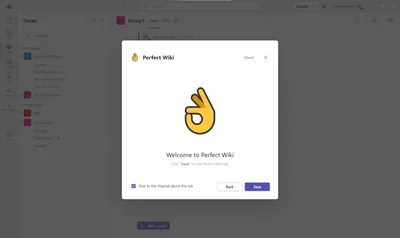
Does it integrate with Microsoft Teams?
MediaWiki
Unfortunately, MediaWiki can't live inside Microsoft Teams. There's no option of searching through your content or editing that, if you're a Microsoft bundle user. MediaWiki is a separate web-based tool, so be ready to create a separate authentication dat for all the team members.
Going further, MediaWiki isn't likely to introduce any cross-app integration.
Perfect Wiki
As it was already mentioned, Perfect Wiki was specifically designed for Microsoft Teams and integrates seamlessly into your Teams channels. It offers you all the features from creating content and searching to sharing it across platforms. Perfect Wiki can be added to numerous channels inside your Microsoft Teams workspace without any effort.
Moreover, you can still use the Perfect Wiki web-version in any preferable browser.
How easy is it to add and manage members?
MediaWiki
This process also requires extra research, when you opt for the MediaWiki solution.
Assigning admin can be done either manually in code using PHP (MediaWiki’s language), or in a separate simplified menu in your workspace if you’re not configuring your wiki from scratch.
Perfect Wiki
All your organization members in Microsoft Teams are automatically added to Perfect Wiki. You do not need to manually invite users. In perfect Wiki there's no problem with managing the levels of access for all the users as well. The menu interface is rather intuitive. Adding members is also maintained directly from the Perfect Wiki app without any extra efforts.
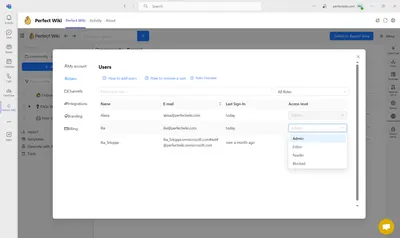
How easy is it to create and share pages?
MediaWiki
The complexity of adding a page to MediaWiki remains one of the main road blocks. The performance of that action again made me browsing the web, that's absolutely ridiculous. It seems that the user should always have an It person somewhere nearby to make any progress with building a knowledge base with MediaWiki. Sadly, that makes the tool unusable for broad public and average (non-technologically advanced) users.
As far as page sharing goes, it looks like the user can download any page as a PDF, or send someone a link to a page to view it, again not much cooperation inside the app itself.
Perfect Wiki
Adding pages to Perfect Wiki is much more easier - that's basically the first option you see when install the app. Moreover, you're offered some variants of adding content: AI based, from template, import and for sure creating a page from scratch.
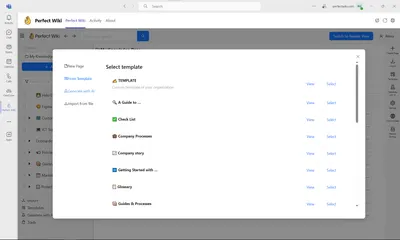
Sharing options do not fall behind as well: private links for authenticated users, public links for external guests and even sending a page directly to the corresponding Microsoft Teams chat - the choice is abundant. Additionally each page may be pinned as a tab, embedded to SharePoint and more. Export is available in HTML, PDF or print formats.
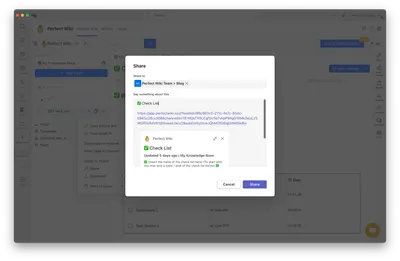
Can you lock the wiki content from being edited?
MediaWiki
It seems possible to protect individual pages from editing and designate specific editors who can modify and add content. However, when attempting to do this in a user-friendly manner, the profile did not appear as a member or administrator. While there are instructions available for configuring MediaWiki with PHP, there is a lack of guidance for those who are not familiar with coding. Therefore, I would need assistance from a system administrator to learn how to carry out this common wiki task. So, again, for average users the solution is a complete puzzle.
Perfect Wiki
In Perfect Wiki you can set default roles for all the team members. The options are: admin, editor and reader. Admins have full access to administrating the account, including creating new channels, managing roles and billing. Editors are able to add, edit, delete, upload information into the knowledge base. Readers are restricted to viewing the content, however, they still can leave comments to take part in the collaborative workflow.
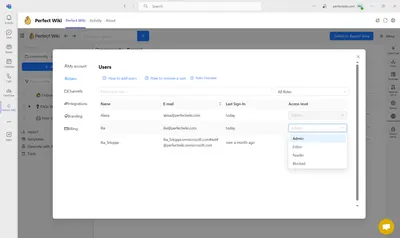
It's also possible to create a private channel and add only a restricted group of people to limit access to some information, e.g. administrative channel.
Is there AI Assistant integrated?
MediaWiki
There're no updates containing any AI powered component, chat bot or AI Assistant in MediaWiki. So the current tendency on AI elements implementation isn't present in this solution.
Perfect Wiki
The AI Assistant offered in Perfect Wiki is a powerful tool that can be used to create templates, fulfil mundane tasks, and even do creative work.
It is very convenient and effective, as it can quickly generate content that is tailored to the user's needs. It can also be used to generate ideas for projects, create reports, and even generate content for websites. The Perfect Wiki AI Assistant is also a great way to save time and energy when it comes to routine tasks.
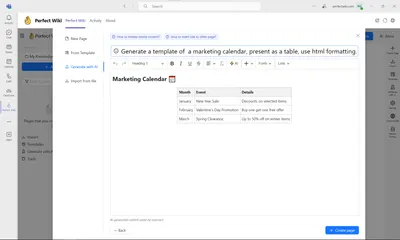
The result can be immediately inserted to the page. You can start your work on a page with the AI or just use it during your work process if you need assistance.
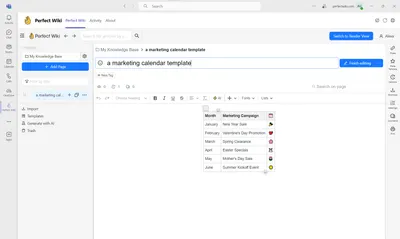
Where is the data stored?
MediaWiki
If you are hosting your MediaWiki server (a.k.a. you are doing all the coding and configuration yourself), your data will be stored on your servers. If you choose to use a pre-packaged hosting service to launch MediaWiki, then each hosting tool will have a different storage location (usually the US and Europe).
Perfect Wiki
In Perfect Wiki all the data is stored on the severs using Google Cloud platform.
All user content is encrypted in transit using TLS 1.2+ with perfect forward secrecy and full GDPR compliance. Our servers are located in the US and EU (Ireland and Germany) and use full disk, industry-standard AES 256 encryption.
Customers who wish to have their data processed within the EU will have the option to specify it as their data region of choice.
Conclusion
MediaWiki is a self hosted solution that could wok for a team of engineers or IT specialists, who are well aware of coding etc. Though it offers a high level of customization, for a non tech-savvy even the setup process will become a total nightmare. Starting content creation process is also not intuitive at all, this solution will require constant consultations with the It specialists, that is not likely to boost the workflow or collaboration. Moreover, for Microsoft Teams users - there's no integration in plans.
Perfect Wiki, on the other hand, is fully Microsoft teams integrated software. Its user-friendly interface, abundance of features and quick support make it the perfect hit for Teams that do not need anything robust and complicated. Anyone can start using it in couple clicks without extra preparation process. Try Perfect Wiki for Microsoft Teams today, and see what a difference user-friendly tool can make for your productivity.
