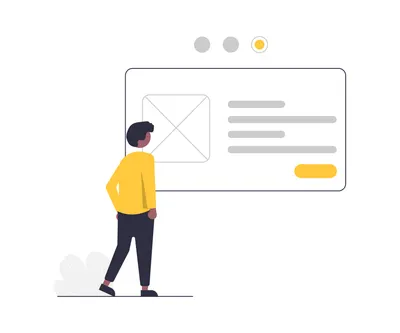
In each and every business there’s a number of procedures that are done on an everyday basis. All the employees do them automatically, without any hesitation. However, there is an issue: how does one pass this almost sacred knowledge to a new employee onboard? This process requires time, moreover it’s very tiresome to answer repetitive questions (that seem to be obvious) of the newcomers. SOPs (or standard operating procedures) are the basic knowledge one has to acquire about the company's workflow, policy and functioning.
Process improvement is just what it sounds like. It's the act of analyzing specific processes and optimizing them to improve efficiency and effectiveness.
Sounds sophisticated, isn’t it? But no worries, we got you covered! If you want to minimize time and resources for this procedure of improvement - keep reading and find out how you can increase productivity and boost your business. We created a quick 7 step guide on how to improve your workflow.
Step 1: State the Goals
Always start from the very beginning: ask yourself what is your ultimate goal? What do you want to achieve at the finish line?
These ideas may vary from just adding a couple of video guides or screenshots to your documentation to reorganizing the whole department and hiring new experts in the field. You don’t need to hurry, just weigh all the pros and cons of each idea you come up with.
In order to keep everything neat and structured, as logic is vital during such a brainstorm, you may decide to create a sort of a table or a doc for putting your goals down.
- Outline each step in the process.
- Determine how much time each step will take to complete.
- Figure out who is responsible for each step and where each hand off occurs.
When you overcome the challenge of identifying your goals, list them and start discussing them with the team and distributing them across the company.
💡 Perfect Wiki can help your team to have a shared access to all the files and ideas, without switching between work-spaces. We offer you numerous ready made templates for keeping your ideas in check. For example you could try our Project Scoping template, where you could list all the objectives and detail of your goal.
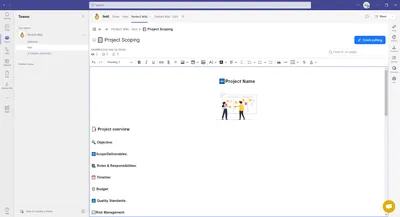
Step 2: Establish a Plan for Making Changes
Analyzing the current workflow process can help identify areas of improvement that can be addressed by implementing an internal knowledge base, e.g. Perfect Wiki. That can streamline communication and collaboration by allowing teams to share documents, chat, comment on tasks, and create shared work spaces. Teams can also save time by eliminating the need for lengthy meetings or emails and instead allowing team members to quickly communicate with each other in real time.
💡 Perfect Wiki search finds all the entries for the key word across the whole data base within seconds: no need to search for the information manually or ask the colleagues to resend the file.
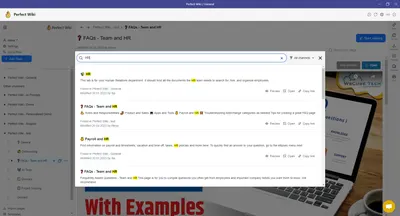
Step 3: Develop a Detailed Workflow
If you're looking to improve your workflow and create new processes to be more efficient, templates and Artificial Intelligence (AI) can be your best friends. There are three options available to those looking to make the most of templates and AI: creating custom templates for common tasks, leveraging AI-powered automation, and integrating AI systems into existing processes. With the right combination of templates and AI, you can easily create new processes that will save you time and money.
💡 Perfect Wiki can help you out: no need to invent your own templates or search for a properly working AI generator.
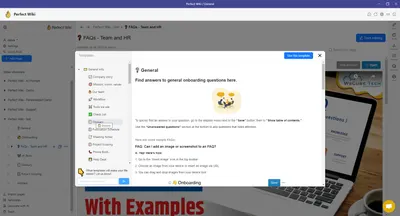
Step 4: Introduce the New Process
You can (and likely should!) launch your new process. Here are some ideas:
- Add the new process to your company’s knowledge base (using Perfect Wiki you don't even have to switch workplaces - just move you pages to the channel where your team could have a look at it)
- Share it in a group email. Using Perfect Wiki sharing dialogue that's not an issue, copy a web, publicly accessible or link for the MS Teams users and share your pages via any source.
Step 5: Request Reviews
Asking for feedback on new processes is an important part of the process of making sure that they are efficient and effective. You should value the feedback of the team and ask that they took a moment to provide you with their input on the new processes that have been implemented. Each feedback will help to make sure that the new processes are as effective as possible and that all opinions are taken into account.
💡 In Perfect Wiki the comment section is the part of each page. So, your colleagues can leave their comments and reactions just while studying your content without making notes or switching workplaces.

Conclusion
Following five simple process improvement steps can help you build a more successful business in a variety of ways:
- Better productivity
- Faster time to market
- Higher customer satisfaction
- Increased employee morale
The implementation of an internal knowledge base is an effective way to improve the while workflow and increase productivity among employees. By having access to a vast array of information readily available, employees are able to find the answers they need quickly and easily, reducing waste and frustration. So, add Perfect Wiki to MS Teams today and try it for improving your team's workflow for a reasonable price or start with a 14 days FREE TRIAL. Happy testing!
