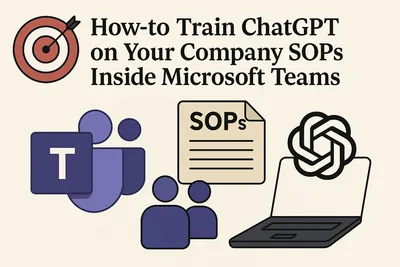
Why Fine-Tuning Beats Public ChatGPT Prompts
Relying on public ChatGPT prompts for your internal processes is risky and inefficient. Fine-tuning ChatGPT with your Standard Operating Procedures (SOPs) ensures consistent, secure, and accurate responses tailored to your organization. But traditional fine-tuning is complex and requires code - and that’s where Perfect Wiki comes in.
With Perfect Wiki, you can “train” ChatGPT on your internal documentation without writing a single line of code—right inside Microsoft Teams. Perfect Wiki AI Knowledge Bot won't offer you any general knowledge from the web - only specific content that you have uploaded into your knowledge base. That means that your team gets answers that always hit the goal.
Where Perfect Wiki Stores & Encrypts Your Data
Security is non-negotiable when dealing with internal docs. Perfect Wiki securely stores your content on EU or US-based Google Cloud servers - the geographically closest server to the user is set automatically, so the data never leaves your region. All data is encrypted at rest and in transit, and Perfect Wiki is fully GDPR-compliant.
Find more on the Perfect Wiki Security here: https://perfectwikiforteams.com/security
Import Options
Bringing your SOPs into Perfect Wiki is simple. It'll take you couple seconds to drag-and-drop a file from you desktop to the Import window.
Supported import formats include:
- Microsoft Word (DOCX)
- HTML pages
- CSV tables
- Email messages (EML)
- Presentations (PPT, PPTX)
- Text files (TXT)
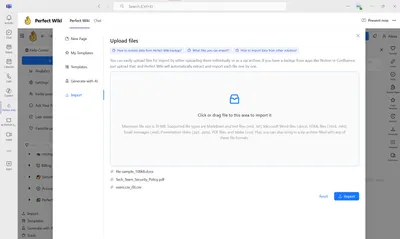
If you need import from a third party solution, like Notion, Confluence, OneNote or SharePoint to Perfect Wiki - our specialists will be glad to assist. A dedicated manage will review the case and share best practices or help you with filling up your knowledge base.
Once imported, your content becomes instantly searchable and ready for AI-powered access inside Teams.
“Teaching the Bot”
Perfect Wiki doesn’t “train” ChatGPT in the traditional sense—it uses advanced vector search and semantic indexing to let ChatGPT understand and respond based on your SOPs.
In plain English: your documents are converted into a format the AI can understand and match against questions—delivering accurate, context-aware answers every time. So you do not need to be a tech-savvy user to ‘educate’ your own AI knowledge bot - just upload your content into the knowledge base and the rest is done automatically - no coding, no programming or engineering skills required.
This way you and your team can get customized answers based your company's SOP's without leaving your Microsoft Teams workspace. Perfect Wiki AI Knowledge Bot is available through the Perfect Wiki app or right in Microsoft teams channel or tab.

Page Verification & Access Rights
Maintain content quality and accountability with Perfect Wiki’s editor roles, access controls, and page verification workflows.
Setting the right access and verifying your pages gives your knowledge base structure - no outdated or irrelevant content, no unauthorized or accidental changes to the articles.
With Verified pages your team members always know they are referring to a valid source with fresh data, so you can ease the process of the documentation updating and sharing the update with the company - everything is done for you!
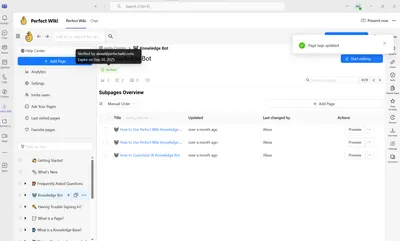
And when the verification expires - Perfect Wiki got you. Admins and editors get instant notification in Microsoft Teams chat and via email, so they could update the pages accordingly.
Access Settings are of equal value! Set the default roles for your team: Admin, Editor or Reader to ensure quality collaboration and smooth workflow.
If you feel like limiting access for a knowledge base or cease editing access - it is also possible.
Measuring Accuracy with AI Analytics Report
How do you know the AI is giving the right answers? Perfect Wiki includes AI analytics reports that track:
- Most-used pages
- Search and AI Knowledge Bot queries
- Pages Actions
- Gaps in knowledge coverage
This helps you improve your SOP content and ensure consistent support across teams. As when you see that some unanswered questions appear - that can serve as a stimulus for you to update the content, add details or write a new SOP (no worries, our AI Generator can do it for you).
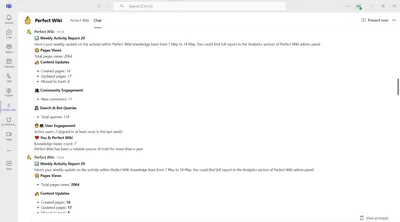
This way - your AI Knowledge Bot will be more accurate, your users - happier with the answers and you - will avoid repetitive question about your team's policies and procedures.
Seems like Perfect Wiki is worth trying?
See It in Action
Ready to empower your team with an AI-trained SOP chatbot inside Microsoft Teams? 👉 Start your 14-day free trial now – no credit card required.
