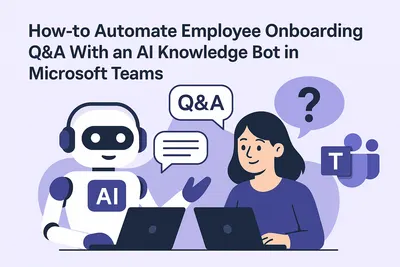
Onboarding new hires is always a tedious process. A lot of information is to be kept in mind, many questions are to be asked and answered. Keeping all in mind is very difficult even for the best HR specialists. So to ensure that new team members get full and fresh information and your HR team is always on track with all the updates - why not automating this process using the AI Knowledge Bot that can fit right into your Microsoft Teams workspace? You can see how the AI Bot can supercharge your knowledge management here.
In this blog post we'll showcase how you can level up the onboarding process using Perfect Wiki AI Knowledge Bot.
The Hidden Cost of Onboarding Questions
Let's start with why you actually might need the ChatBot to assist your HR specialists.
Did you know the average new hire asks 40+ questions in their first month?
Multiply that by dozens—or hundreds—of employees, and your HR team can quickly become a human help desk.
The result?
- Increased workload for HR
- Confused new hires
- Piling up requests and repetitive questions
- Delays in onboarding
- Inconsistent or outdated answers
That’s where a self-serve, AI-powered onboarding chatbot in Microsoft Teams can be a game-changer. Perfect Wiki can offer exactly what you need, if you feel at least one of the pain point mentioned. It's AI powered knowledge bot will answer your employees questions right in Microsoft Teams based on the up-to-date knowledge about your company's processes and policies.
Here's a quick step by step guide on this:
Step 1: Build the “New-Hire” Knowledge Base
Start by organizing your HR policies, FAQs, and onboarding tasks into a centralized knowledge base. Think:
- How do I request time off?
- What’s our work-from-home policy?
- Who do I contact for equipment?
If you already have this documents stored in any solution - great, just import them to the Perfect Wiki knowledge base. We support Word docs, PDF, CSV, Presentations, html and many other formats, you can import in bulk as well!
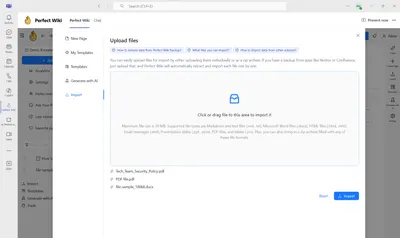
If you're still keeping all the answers in your head - just start building you knowledge base right in Perfect Wiki. Start from scratch, use our templates or generate the content with AI - all this options are at hand.
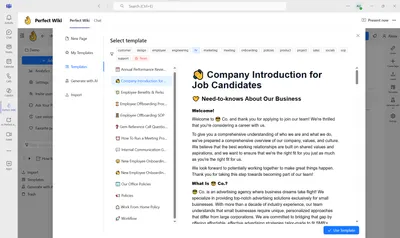
For more insights on creating a Microsoft Teams knowledge base - study our blog post.
Step 2: Verify your content
Policies change—your documentation should too. We understand that you want your data to be fresh and relevant at all times.
With Perfect Wiki, you can:
- Assign verification deadlines to each page
- Check versions history of pages
- Index articles via tags
Verifying an article will let you know exactly when you need to check it for updating, so no more outdated PTO policies floating around. Versions history will ease the process of controlling over content changes and tagging - facilitate the search processes for your new hires.
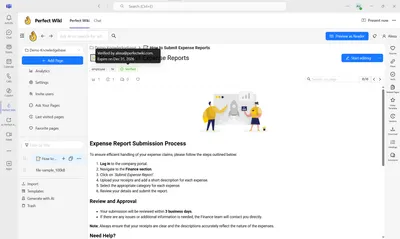
Step 3: Invite your users to use the AI Bot
When your knowledge base is filled up with content - just invite your new team mates and let the ask questions via Perfect Wiki AI Knowledge Bot.
This way you and your team can get customized answers based your company's onboarding processes without leaving your Microsoft Teams workspace. Perfect Wiki AI Knowledge Bot is available through the Perfect Wiki app or right in Microsoft teams channel or tab. This will decrease the number of repetitive questions in your HR's inboxes.
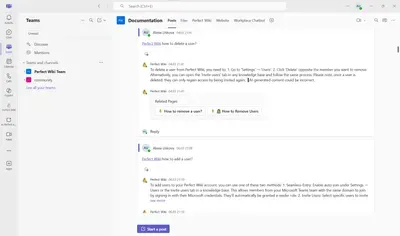
Step 4: Use Bot Analytics to Spot Missing Topics
Deploy your knowledge base through an AI chatbot in Microsoft Teams—then let the data work for you. We understand how important it is to track your knowledge performance after launching a new tool. Perfect Wiki offer extensive analytics report on your knowledge base.
You will always be aware of:
- Unanswered questions
- Most-searched terms
- Top-performing pages
- User engagement
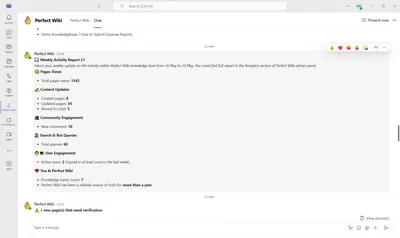
This lets you identify blind spots before they cause confusion. Knowledge gaps are vital in forming your content development and creation. Adding a new policy or SOP into the knowledge base will help you dodge dozens of questions on the topic.
TL;DR: Give HR Their Time Back
The best onboarding experiences are consistent, efficient, and scalable. By combining Perfect Wiki AI Chat Bot with Microsoft Teams, HR teams can:
- Deliver instant, 24/7 answers via chatbot
- Keep policies accurate with smart verification tags
- Improve continuously with built-in analytics
Ready to upgrade your onboarding experience? 👉 Start your 14-day free trial now – no credit card required.
