
An internal wiki is a powerful tool for businesses to share information and collaborate with the team. It is a secure, private space where employees can access and share information, documents, and other resources. It is perfect to keep everyone on the same page and ensure that everyone is up to date on the latest developments.
However, sometimes it seems like a huge step and you might get frustrated about the starting point. In this blog post we'd like to prove that creating an internal wiki is a relatively simple process. It requires a few steps to get started, such as setting up the wiki, adding content, and creating internal links. Once the wiki is set up, it can be used to store and share information.
In this blog post we'll look closer at the process of creating and setting up the internal wiki. To make the guide more illustrative - we'll resort to the example of Perfect Wiki, an internal wiki created for Microsoft Teams environment.
What is an Internal Wiki?
Let us first introduce the concept of an internal wiki itself. An internal wiki is a private website or database that is used to store and share information within an organization. It is typically used to store and share information that is relevant to the organization's operations, such as policies, procedures, and other documents. Internal wikis can also be used to facilitate collaboration between employees, allowing them to share ideas and work together on projects.
For our team creating a wiki was a saver. We just got sick of numerous procedures files stored at different computers and folders, and moreover - people just kept asking repetitive questions. New employees could feel completely lost in such a situation. That was really tiring and didn't benefit our productivity, to be honest.
For example, Perfect Wiki, a solution we use, provides a secure, private space for employees to access and share information. It also allows users to create pages, add content, and create internal links. It integrates into your Office 365 & Microsoft Teams environment. This makes it easy for employees to access and share information, documents, and other resources, as all the necessary data is stored under one roof and is always at hand.
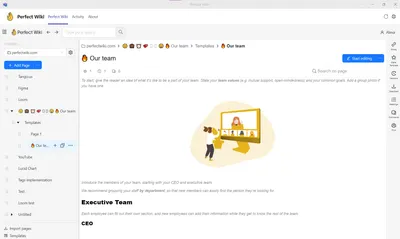
How to Create an Internal Company Wiki with Microsoft Teams?
Studying the market of the wiki solutions - you may get lost as there's an abundance of offers. So, your initial step is to choose the solution based on your team size, purposes and budget, of course.
To create an internal company wiki, you will need to decide on a platform to use, such as Perfect Wiki, MediaWiki or Confluence etc. Once you have chosen a platform, you will need to set up the wiki and create the necessary pages. Our choice was Perfect Wiki as it had a very simple import dialogue that supports numerous formats and we could quickly drag and drop already existing files into the wiki, even though they were located on different devices.
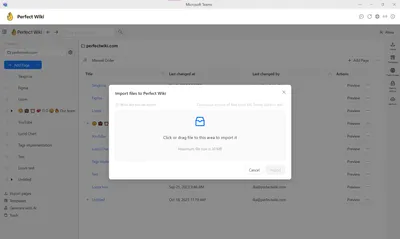
Also, for our team it was crucial to set access rights, as of course you just don't want each team member to alter the documentation according to their own taste. Within couple clicks we set: who will have access to the wiki and how they will be able to edit and share content.
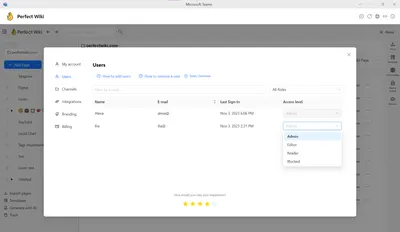
Finally, we needed a clear-cut system for keeping the wiki up to date and ensuring that all of the information is accurate. With a well-designed internal company wiki, your employees will have access to the information they need to do their jobs more efficiently.
Perfect Wiki offers an abundance of tools for creating a wiki in no time: templates, AI Assistant, structured pages hierarchy and versions control. That was a game changer for us, as we finally could collaborate on documents and avoid thousands of email threads with updates and changes.
Perfect Wiki provides a simple and easy-to-use platform and that was a great advantage, as not everyone is a tech savvy.
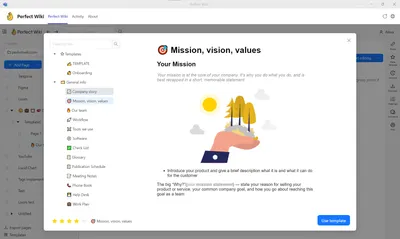
How to Insert an Internal Link on a Wiki?
Going further, I'd like to highlight the linking system. That brings your workflow to another level, as a set of pages becomes and interactive and interconnected knowledge base and you can construct your own internal ‘Wikipedia’ inside the organization.
Inserting an internal link on a wiki is a great way to keep everyone on the same page and ensure that everyone is up to date on the latest developments. Once the link is created, it can be used to store and share information, documents, and other resources. Internal linking makes your data collection a structured and logically organized information storage.
In Perfect Wiki it's done by just adding one symbol to your page - no changes of workspace and other time consuming actions! It took just one click to link pages together in order to create a private ‘library’ or ‘database’ for your team.
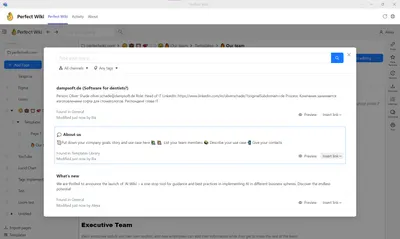
How to Set Up an Internal Wiki in Microsoft Teams?
The process of setting up your wiki may seem really bulk and something that only a professional can do. It may come as a surprise, but we spend just a couple days to structure everything we worked on for a long period of time, even media files, external projects videos etc., that was a great relief for our team.
Perfect Wiki allows to have it all! The number of media integrations available to attach to your wiki is extensive and growing, making it easy to store all the related data together.
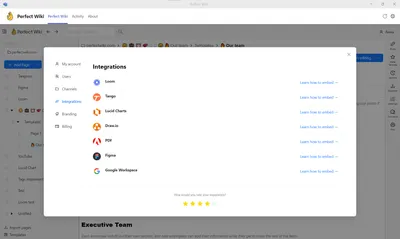
How to Make My Company Its Own Internal Wiki Page in Microsoft Teams?
To get started, you'll need to decide what type of information you want to include on the page. This could include company policies, procedures, contact information, and more. Once you have a list of topics, you'll need to create a page for each one. Once the pages are created, you'll need to make sure that everyone in the company has access to them. This could include setting up a login system or providing access to the pages through a company intranet.
In Perfect Wiki you're able to avoid that process: all you need is to add Perfect Wiki to your Teams and all the users can have access to the wiki - no extra authentications, adding people manually or assigning a new login for the team members.
Finally, you'll need to make sure that the pages are regularly updated with new information.
For example, Perfect Wiki is a platform where you can view analytics, check activity and track the changes via the versions history dialogue, in such a way keeping an eye on the team's work efficiency.
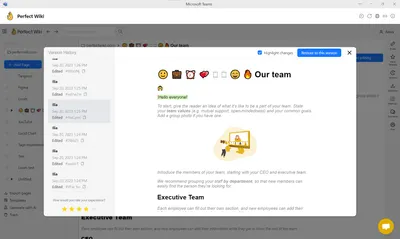
How to Add Internal Link in Office 365 Wiki?
We've already discussed the perks of creating an hierarchical and interconnected structure to facilitate the navigation. One more feature is sharing data and links inside your teams wiki.
As we're hosting our Perfect Wiki in MS Teams environment - it was an amazing advantage to have the ability of sharing not only public links and weblinks (that are of great help as well!), but also internal MS Teams links. We boosted our productivity and for sure eased the user experience by having everything at one workspace and at hand.
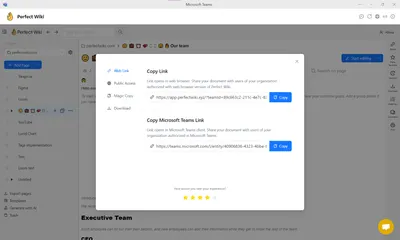
Our collaborative workflow really started to outline at this point.
How to Host Internal Wiki with Microsoft?
Summing it all up, I'd like to state that with Perfect Wiki our internal wiki experience was very smooth and untroubled. We managed to easily create and manage pages, add images and videos, and even integrate with other tools like Google Workspace and media files. Perfect Wiki also offers a range of security features to ensure that your wiki is secure and private, that of course means a lot in today's reality. With Perfect Wiki, you can easily create a collaborative workspace that will help your team stay organized and informed.
After struggling with the onboarding, updating and collaborating for quite some time - we just had a solution that offers everything we strived for. Of course, it's of great importance to study the market and search for an internal wiki solution that resonates with your needs. But if you're still in the search process - we recommend trying Perfect Wiki, an app that offers a bulk of functionalities and is really a good value for money.
