
If you visit almost any website or an app you’ll for sure find a tab ‘FAQ’ with the most common questions that are to be outlined for the customers/employees. That saves a lot of time for both sides: one the one hand - no need to contact support team or google something, search through forums etc, one the other hand - no repetitive answers via email or phone, that can consume lots of precious time. It actually doesn’t matter what sphere you’re busy at: IT, or sales, people will always have doubts, questions and inquiries. And that’s the point where creating a clear-cut and user-friendly FAQ page for your team comes in handy.
Listing all the stereotypical questions in a clear hierarchy is a great time saving tool. However, the next question arises: How do I create an effective FAQ page?
💡 We got you here! In this post we’ll present you easy steps for creating an effective and understandable FAQ system within Perfect Wiki, an internal knowledge base integrated into Microsoft Teams.
Creating An FAQ, or Frequently Asked Questions, page allows for visitors to find answers to all their questions in one place. Not only does it make life easier for your website visitors, it can save your company time and resources because you don’t have as many clients contacting you for answers.You’ll speed up your data transfer system, structure and organize your knowledge and maximize your own knowledge management system.
To make sure we’re to bring our ideas home to you, we created a step-by-step guide on creating an efficient FAQ system. We rounded all the information in 8 easy steps:
- State the Potential Audience
- Find the Gaps
- Structure and Design
- Create a Hierarchical Outline
- Make it Illustrative
- Add Tips and Resources
- Review and Update
- Distribute and Optimize
Now we’re ready to start!.
1. State the Potential Audience
First, state the audience you’re creating an FAQ page for: specialists in the same field? Employees or partners? Or general customers and non-professionals?
That preliminary step will help you to decide what language and terms you may use, and of course what type of data is to be explained via your FAQs. This will guide you in terms of language and the data you must cover with your FAQs.
If you’re creating an FAQ for new employees, Perfect Wiki can offer you to add a Glossary template into it, so you don’t have to stop at each new term or saying that's in use in your team. For average customers that may also be of importance, especially if you’re a highly specialized company.
💡 Explore Perfect Wiki Glossary template → 📔 Glossary
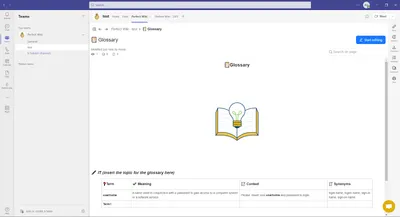
2. Find the Gaps
After you understand who your prospective addressee is, it’s time to decide on the scope of topic you’d like to cover in your FAQ.
Finding knowledge gaps is essential in order to stay ahead of the curve and be able to provide the best content to readers. This allows to create accurate and helpful content on the FAQ page that fills in these knowledge gaps and keeps readers informed.
It involves assessing customer needs and understanding the gaps in their knowledge of a product or service. Through knowledge gap identification, companies can identify any customer confusion, frustration, or unanswered questions that need to be addressed in the FAQ. Additionally, it can help provide comprehensive and accurate answers to customer queries. Knowledge gap identification helps businesses ensure that customer inquiries are adequately addressed and helps create a more customer-centric FAQ.
Use your feedback platforms, make assumptions, collect your employees' opinions and questions. It may seem to be time consuming, but within some time you’ll create a rich base of frequently asked questions, that will cover several categories or spheres of your business (e.g. customer support / how-to / finance etc.).
3. Structure and Design
The structure and design of a FAQ page are essential to ensure that users can find the answers they are looking for quickly and easily. It is important to have a clearly defined navigation so that users can find their way around the page without getting lost or confused. Additionally, FAQ pages should have a well-thought out layout and design that makes them visually appealing and provides a pleasant user experience.
When designing a FAQ page, it is important to keep in mind the types of questions that are commonly asked and create a structure that easily allows for users to find their answer. Additionally, it is important to provide links to other useful resources like contact information and support pages. By creating a well-structured and visually appealing FAQ page, users will be able to quickly and easily find the answer they are looking for.
💡 In Perfect Wiki we offer you a ready-made FAQ template to save your time on formatting your page. You’ll only have to type in your questions and answers. An interactive table of contents is also available for taking you to any particular question on the page. Explore it here → ❔ General
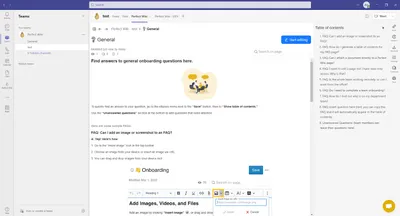
In Perfect Wiki your visitors and you will also be able to use a quick on page search that’ll find all the entries of the key word on your FAQ page within seconds - as a result you won’t miss a thing related to a certain topic!
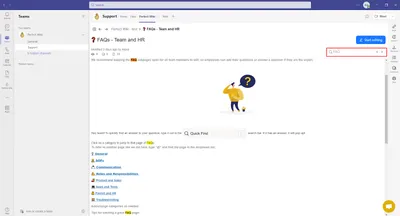
4. Create a Hierarchical Outline
An FAQ page typically follows a hierarchical outline that allows viewers to easily find answers to their questions. The highest level of the outline should include categories that group similar questions together. For example, a company’s FAQ page may include categories such as: “How do I contact customer service?”, “What are my payment options?”, and “What is the return policy?”. Under each category, viewers should then be able to find specific answers to their questions. This hierarchical outline allows viewers to quickly narrow down their search and find the answer they are looking for.
Add some basic logical assumptions to your FAQ page:
- Start from the most basic questions that arise at the beginning of using your system/product and then go over to more specific questions that arise at later stages of use
- Create clear instructions when answering all the questions: use lists, tables or highlight important parts of the answer.
💡 Perfect Wiki easy editor offers you a number of editing options that are really user friendly! Our editor is pretty much like Microsoft Word one, so even non-technologically advanced users will be able to create a clear cut guide on a certain procedure.
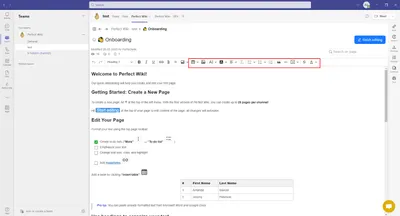
5. Make it Illustrative
A page that consists of a solid text won’t grab any attention and moreover your visitor may get lost in the continuous lines. It’s vital to use several modes: text + image/video/gif/file etc.
Creating a FAQ page can be a great way to provide your customers with helpful information and resources to reference. It can range from instructional information to general topics related to your product or service. An effective FAQ page should be organized, easy to read, and answer the common questions your customers may ask. It should also include visuals, such as images and videos, to help illustrate instructions or points more clearly.
💡 Perfect Wiki supports a rich variety of media integrations: Google Docs/Sheets/Slides, PDF files, Lucid Charts, Figma designs, draw.io diagrams and of course images, gifs and videos (YouTube, Loom, Vimeo). Read more about Perfect Wiki embeddings on our support portal.
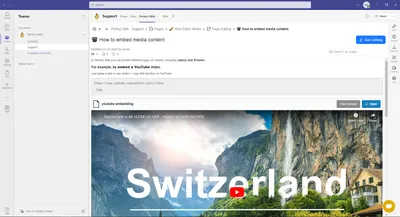
An illustrative and interactive FAQ page not only helps to attract the visitor’s attention, but also carries more information in a visual form: structuring diagrams, video guides etc. That’ll help you to transmit your ideas better and save your customer\employee lots of time not googling for additional explanations.
6. Add Tips and Resources
Adding tips and resources to an FAQ page can be a great way to provide visitors with additional helpful information. Sometimes a short answer to a question may appear to be confusing or abrupt.
Tips and resources can help visitors go beyond the basics of a service or product; they can offer advice or guidance on how to use the product or service more effectively or how to take advantage of new features. Additionally, providing links to helpful resources can help visitors to gain a deeper understanding of a product or service. When adding tips and resources to an FAQ page, make sure to keep the content concise and relevant to the topic at hand. Link to reliable and authoritative sources whenever possible, and consider including short summaries of the content to provide context and help visitors quickly find the information they need
💡 In Perfect Wiki linking system works really easy! If you already have a page dedicated to the topic of the question - just type ‘@’ and the name of your page in order to create an interactive hyperlink. Or just insert links to the external resources to make your answer full and effective. More information on our support portal → 🔗 Links
7. Review and Update
An FAQ page isn’t something that can have a logical ending and finish, like an article or a document. This page has to be reviewed and updated on a regular basis. E.g You launched a new feature in your app → new questions arise not only among your customers, but among your employees as well.
Keeping the FAQ page up-to-date with the most frequently asked questions and making sure the answers are comprehensive and easy to understand ensures that customers are able to quickly find the information they need. Updating the FAQ page also allows you to stay one step ahead of customer inquiries and be better informed when they reach out to your customer service team.
💡 Perfect Wiki gives you a great opportunity of having a shared access to the information. In such a way you can divide responsibilities, grant your employees editing rights and in such a way each of them can be responsible for a certain topic or sphere. They can edit content, add new answers and review the work of their team members.
8. Distribute and Optimize
When your new FAQ page is ready - you’ve to share it with your team or on your website. Optimizing and distributing the FAQ page is an important step in ensuring that customers find the information they need quickly and easily.
💡 Perfect Wiki embedded into Microsoft Teams that means your colleagues will find all relevant data without leaving Microsoft Teams. For guests users Perfect Wiki offers a very convenient sharing dialogue: copy a web or a publicly accessible link and share it! Moreover, if you change any data - it’ll be automatically updated for the users who follow your link.
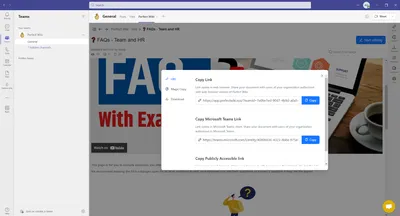
It’ll be a great idea to collect feedback and questions right in the comment section of your FAQ page.
💡 That’s also not a problem for Prefect Wiki! You can set your access rights in such a way that people who’re following your link will be able to leave a comment on your page. That’ll contribute to your cooperation with customers/employees and accelerate your process of collecting topics and questions for updating your FAQ page.
Conclusion
In the blogpost we discussed how an efficient FAQ page can boost your connection with customers and within your team. Transmitting your knowledge in an effective way saves you a ton of time and energy that you can use for improving your business. Creating an efficient FAQ page is essential for any business in order to provide support and answers to customers quickly and easily. As the world becomes increasingly digital, more customers turn to online resources for answers.
And of course Perfect Wiki for Microsoft Teams came in handy. The app seamlessly integrates into MS Teams environment and offers you a number of opportunities that can enhance your presentation of the FAQ system: templates, quick AI powered search, media embeddings and illustrations, available comment section
We highly recommend you to try Perfect Wiki out right now and create an easy to follow and efficient FAQ page in Perfect Wiki!
