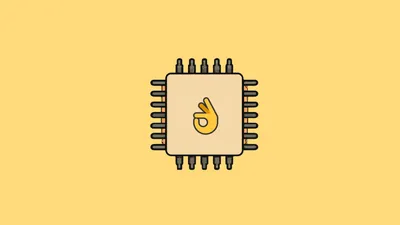
Are you looking for a way to improve customer service and increase efficiency in your business? AI powered knowledge bases are the perfect solution. In this blog post, we'll discuss what an AI powered knowledge base is, the pros of using one, real-word use-case of how it could help your business, and how to understand if an AI knowledge base would work for your company.
To demonstrate features of AI powered knowledgebase we'll use Perfect Wiki. It's an AI powered knowledge base that effortlessly integrates with Office 365 or Google Suite. Furthermore, it has a free trial period that you could try right now.
What is AI powered knowledge base?
AI powered knowledge bases are systems that use artificial intelligence (AI) to store and organize information. They can be used to quickly answer questions, provide personalized recommendations, and automate customer service tasks. AI powered knowledge bases are becoming increasingly popular as they can provide more accurate and up-to-date information than traditional knowldegebases.
Benefits of AI-Powered Knowledge Base
AI powered knowledge bases are a great way to store and access information quickly and easily. Think of it as a better version of traditional knowledgebases, that do all routine tasks for you.
One of the biggest pros of using an AI powered knowledge base is the ability to use AI powered typo tolerant search. This means that even if you make a typo when searching for something, the AI will still be able to understand what you are looking for and provide you with the correct results.
For example in Perfect Wiki, we have “Quick find” that provides our users with instant search results. It searches through all text content of all pages and corrects typos in a search query if needed.
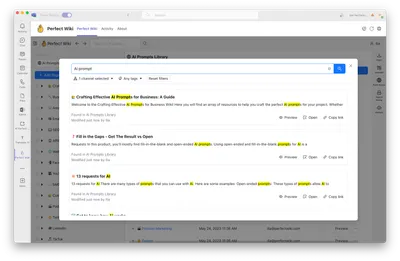
Additionally, AI powered knowledge bases often come with an AI assistant that can help you create and edit knowledge base articles. This makes it easier to keep your knowledge base up to date and structured.
For example, with Perfect Wiki you could ask AI Assistant to write a knowledgebase article for you, summarize a long text or check grammar.
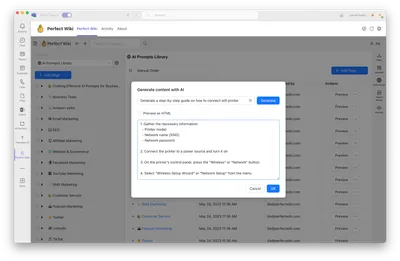
All in all, AI powered knowledge bases are a great way to store and access information quickly and easily.
How AI Powered knowledgebase improved customer service in a vet clinic
 The Helpdesk department of a vet clinic from England had a lot of calls on how to cure pets after the surgery. They tried to use a set of Microsoft files stored on a OneDrive, but soon ran into problems of searching quickly, unified updating, and generating great and what's more important understandable for customers articles. All these issues were solved when they decided to use an AI powered knowledge base - Perfect Wiki. With the Perfect Wiki, the Helpdesk could retrieve information within seconds, and it was much easier to manage the information. It allowed them to provide better service to their customers.
The Helpdesk department of a vet clinic from England had a lot of calls on how to cure pets after the surgery. They tried to use a set of Microsoft files stored on a OneDrive, but soon ran into problems of searching quickly, unified updating, and generating great and what's more important understandable for customers articles. All these issues were solved when they decided to use an AI powered knowledge base - Perfect Wiki. With the Perfect Wiki, the Helpdesk could retrieve information within seconds, and it was much easier to manage the information. It allowed them to provide better service to their customers.
How to understand if AI knowledge base would work for your company?
The best way to find out if your business will benefit from an AI-powered knowledgebase is to give it a try. We're excited to offer you a 14 days free trial version of Perfect Wiki, our AI-powered knowledgebase. It integrates seamlessly with your existing Microsoft Office or Google Workspace setup, and even on the trial version, you'll get an AI assistant and instant AI-powered search. Give it a go and see how it can help your business succeed!
