
In this post I'd like to share the story from the personal experience of my team. We're a company that works with numerous clients on a daily basis and as a Support and Success manager it's my duty to keep the customers and staff informed about everything going on inside the organization on both ends.
Of course, the solution we were striving for is the creation of a user-friendly, navigable and searchable FAQ page or site, so everyone could access that and get answers to all the intended questions.
The goal was to solve two major problems:
- Customers could stop asking each and every question in numerous email or calls, not knowing how to figure out the information themselves
- The support team could avoid getting repetitive questions and searching for answers in files, email threads, drives etc., so they could keep focused on more urgent requests and tasks
To add context to the situation: we're a mid-size business that uses SharePoint internally as our data storage resource. We're not particularly budget conscious, however, it's always an advantage to get a tool that ticks all the boxes and is a good value for money.
The task seems to be really logical and easy to implement: just write a page/article dedicated to the question and host it somewhere on the net with public access. But easier said, than done. My search and implementation journey was not a piece of cake at all. It took us months and tons of effort to get something accessible for the team and customers.
To cut a long story short - I decided on using Perfect Wiki for Microsoft Teams for the purposes. I heard of the solution at my previous workplace, but didn't get a chance to play with it myself. Nevertheless, my colleagues were really impressed by what they got starting from functionality and interface to the instant support and visual outlook. They were really kind to share the link to Perfect Wiki with me.
And now, let's jump into some details.
So, what were my initial variants?
The first and most straightforward one, of course, was to stick to SharePoint. The pros were that we already had the accounts and access (so, no extra investments) to it, it was familiar and didn't need any approval from the CEO, managers and IT (that for sure is a time consuming process). However, I'm not gonna lie - SharePoint is a really inconvenient place for keeping data structures, logically organized and accessible. It just turned into a mess for me, as an average PC user. Plus, we didn't fully figure out how we could share it with the external clients.
That actually became the starting point for my way of trial and efforts to make the whole FAQ system work.
After that I turned my attention to other large solutions, for example - Confluence. However, they were to bulk, unintuitive and cost too much for just creating an FAQ page/site for one department in our team. It was also difficult to maintain them without extra support from our IT and tech departments. My colleagues and I just couldn't get around and the time was ticking away, questions were accumulating.
Smaller self-hosted solution also were out of the question, as we couldn't link them to out SharePoint company page. And the main drawback - you need your own server and a software tech to set up and use it effectively.
Why we chose Perfect Wiki after all?
As I've mentioned - I had really good reviews on Perfect Wiki from my previous team members and decided to give it a try. I also studied that the reviews on the Microsoft site and found out that it's compatible with Microsoft environment, meaning that it could possibly be connected to the SharePoint side. And it appeared to really be so!
I immediately got the 14 days free trial version for the test and couldn't believe my eyes. Everything was so easy to set up and use. There were the features that lacked in all the solutions I tried previously: ready-made templates, AI assistant, tracking versions for the pages and many more.
Reasonable pricing
The free trial version that I tested made me really pleased with the app and I continued my investigation, hoping that everything would click.
As I found out - you can get really great options, like company branding or running scheduled backups on paid plans that perfect Wiki offers (Premium and Enterprise) and that isn't a rip off, the pricing is totally reasonable.
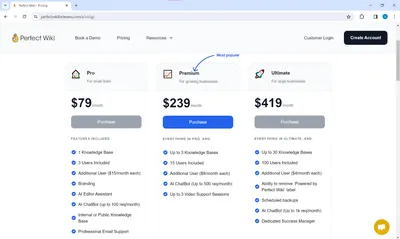
Setup and Features
What I had to do is just add the app to my Microsoft Teams channel and got a knowledge base, where I could put any content: from text to embedding media content, video tutorials, diagrams and tables.
Also, it's noteworthy that the Perfect Wiki support team was always in touch via email or web-chat, and even organized a super quick useful demo for me, afterwards sharing a whole Support Centre with all the guides and manuals. It was not only helpful, but gave me a vision of how we could structure one for our business.
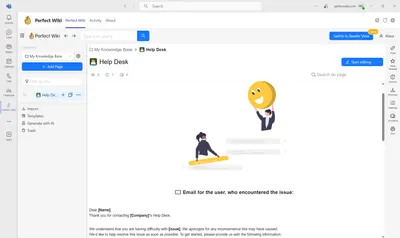
How I managed to link it to my SharePoint?
Here, we reach the main reason for opting for Perfect Wiki - creating an FAQ page for my team in SharePoint. From my previous team I knew, that it's possible to link a whole public channel to the SharePoint environment, however, I started small and create one FAQ page for my team. Here's what I had to do (it was really a breeze).
First of all, I uploaded a file with my frequently asked questions' list. I even managed to import it directly to Perfect Wiki via the import dialogue they offer. After editing and styling my content the steps were really easy and not time consuming at all. I'd like to go over the plan in details to save time and effort for anyone struggling, as I did. All you have to do is follow the simple guide that Perfect Wiki team offers.
And here's what I got as a result. I was super impressed!
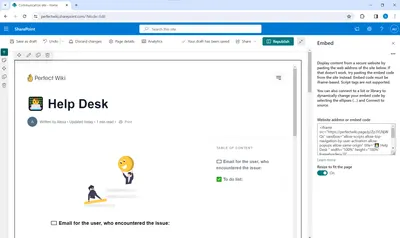
What I got in the end?
This tool really surpassed all my expectations, as it offered:
- Easy SharePoint and Microsoft Teams integration
- Intuitive and user-friendly navigation for both clients and staff
- Templates, AI assistant, quick search and editor to create and maintain content
- Clear structure (that I couldn't achieve with SharePoint alone)
Perfect Wiki for sure ticked all the boxes for our use case and I'm pretty sure that it would do the same for many others. We got the best impression from what we have already seen and now are planning on expanding our knowledge base. My next step is to bring up the discussion of implementation Perfect Wiki broadly inside the company and using it to the fullest. We get the best user-experience ever with the Perfect Wiki app, as well as our customers.
Here as well comes the link for your convenience: Try Perfect Wiki out
