
Are you looking for a secure and private way to store and share information with your team or company? Private wikis are a great way to do just that. In this blog post, we'll discuss what a private wiki is, what companies store in them, how to set one up, and whether you need one for your team or company.
For demonstration purposes we'll use Perfect Wiki. It's an AI powered private knowledge base that effortlessly integrates with Office 365 or Google Suite. Furthermore, it has a 14 days free trial plan that you could try right now.
What is private wiki?
A private wiki is a great way to store and share information with a select group of people. It's like having your own personal encyclopedia, but with the added benefit of being able to control who can access it. With a private wiki, you can create pages for topics that are important to you and your team, and keep them secure from the outside world. You can also use it to collaborate on projects, share ideas, and keep track of progress. Private wikis are a great way to keep your information safe and secure, while still allowing you to share it with the people who need it.
For example, Perfect Wiki seamlessly integrates into your workflow process no matter if you're using Microsoft Office or Google Suite. Perfect Wiki provides you and your company with a private place to store FAQs, tutorials, SOP's and more.
What companies store in the private wiki?
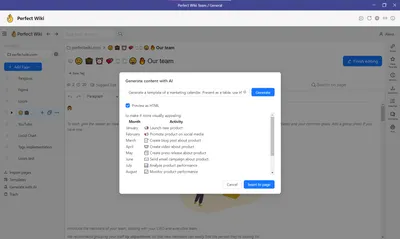
Teams store a variety of information in their private wiki. This includes FAQs, tutorials, and standard operating procedures. A private wiki is a great way to store this information in a secure and organized manner.
- FAQs are a perfect way to store commonly asked questions and answers to them. This can help teams quickly react on customer inquiries and provide a consistent response. For example, IT helpdesk could store documents on how to resolve issues in a private wiki.
- Tutorials are also a brilliant solution to store information. Teams can create step-by-step instructions for completing tasks, which can help new team members quickly learn how to do their job. In Perfect Wiki we have an AI Assistant that could make this task even easier, just type in an idea and a step-by-step instruction will be generated for you in a second.
- Standard operating procedures are also important to store in a private wiki. This can help teams ensure that everyone is following the same processes and procedures. For example, HR departments often store Onboarding/Offboarding procedures in a private wiki.
A private wiki is a great way to store all of this information in a secure and organized manner. It can help teams quickly access the information they need and ensure that everyone is following the same processes.
How to setup a private wiki?
Setting up a private wiki is easier than you think. Whether you’re a small business, a large enterprise, or an individual, you can easily create a private wiki to store and share information. There are two options.
The first option is to buy a SaaS wiki. This is the simplest and most cost-effective method to create private wiki for your team or company. All you need to do is sign up for an account, choose a template, and start adding content. You’ll have a fully functional wiki in no time. For example, Perfect Wiki is a great private wiki that has a 14 days free trial plan.
The second option is to self-host a wiki on your own servers. This is a more complex process, but it gives you more control over the look and feel of your wiki. However you probably will need a performant server and a dedicated engineer to support your private knowledgebase. Great examples of self-hosted private knowledgebases are MediaWiki & DokuWiki.
Do you need a private wiki for your team or company?
The best way to understand if a private wiki is right for your team or company is to try some wiki software. We're excited to offer you a free trial period of Perfect Wiki, our private wiki. It integrates seamlessly with your existing Microsoft Office or Google Workspace setup, you'll get an AI assistant and instant AI-powered search. Give it a go and see how it can help your business succeed!
